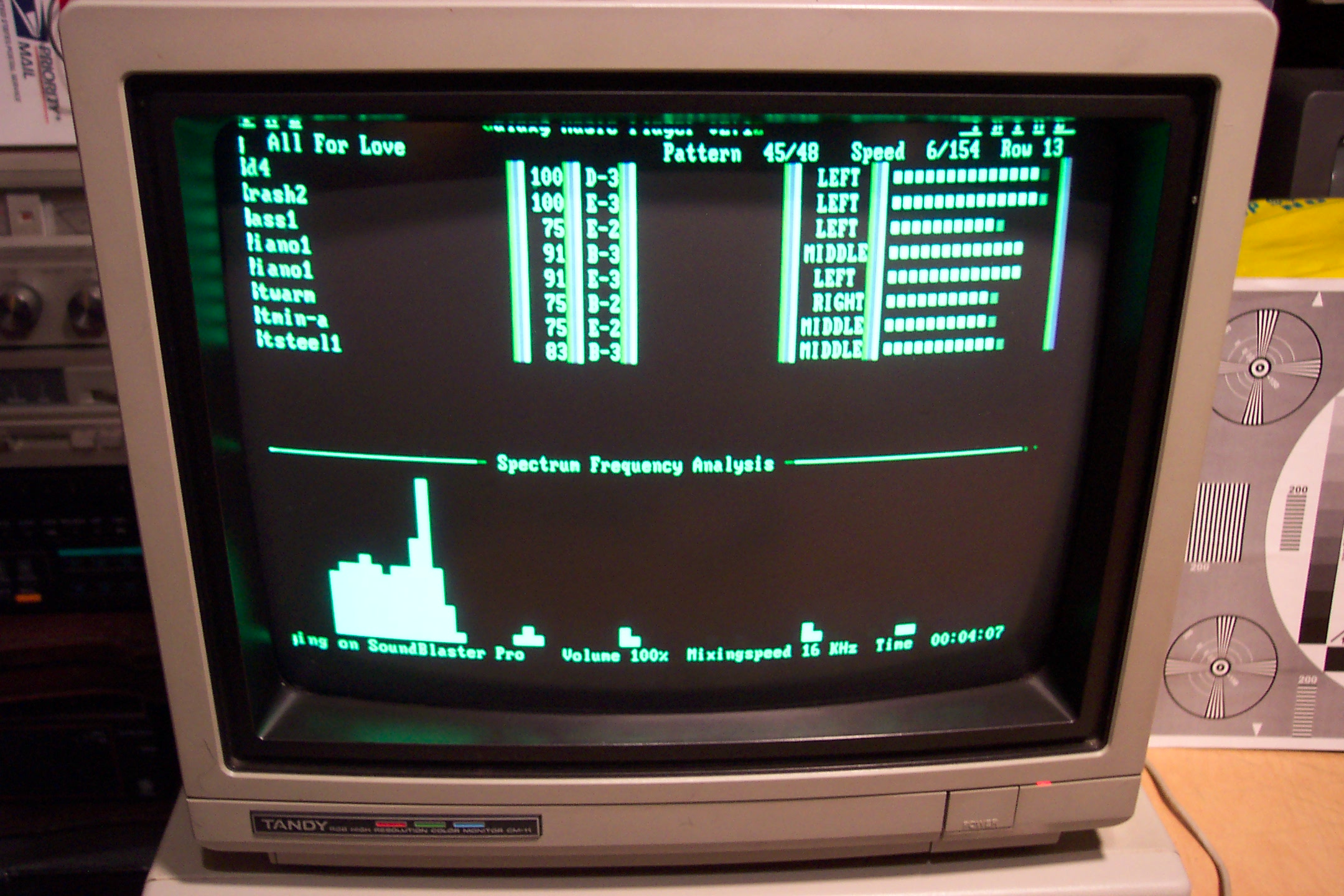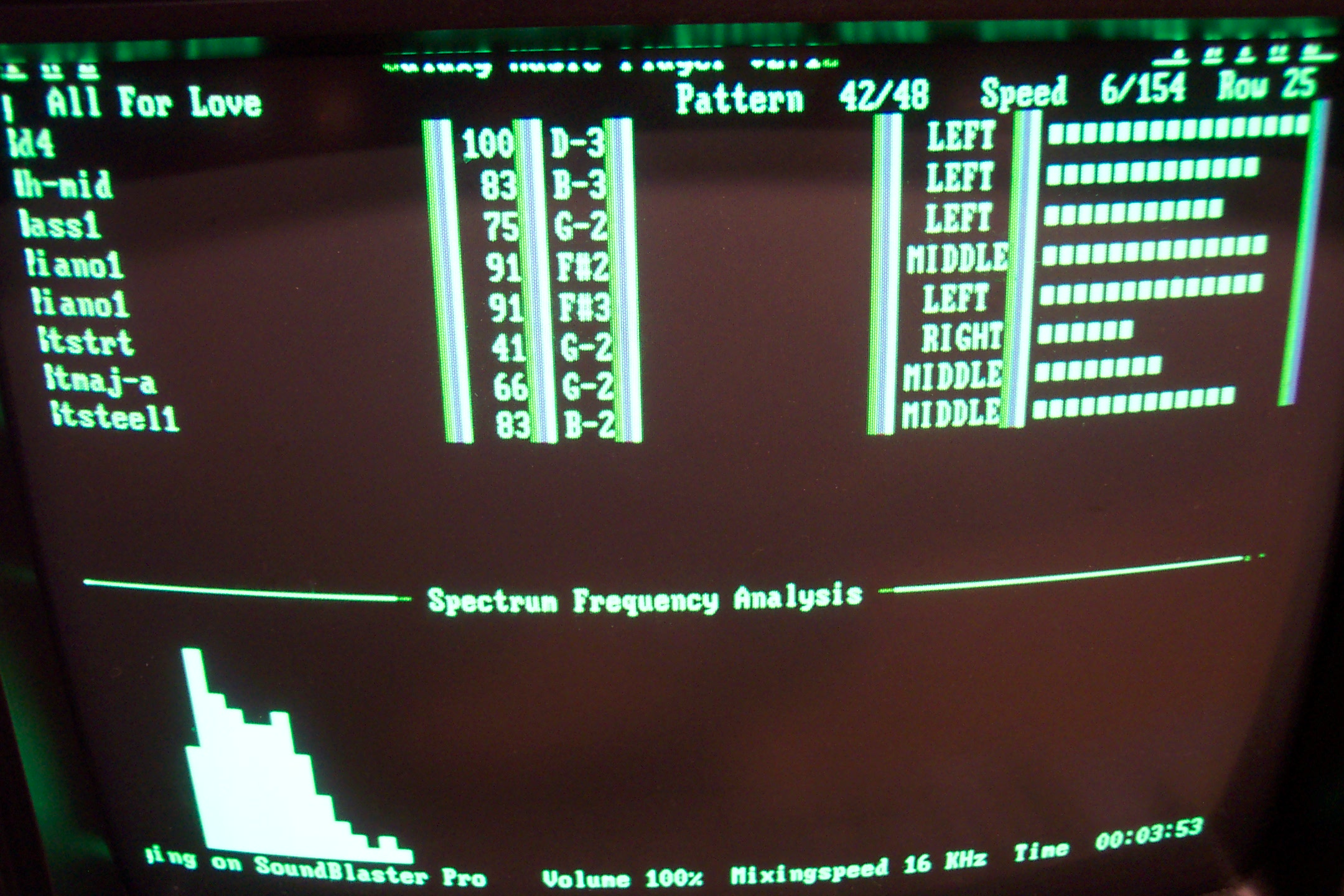Trixter
Veteran Member
- Another Richard Goedeken's design board, this time revised by John Carlsen: http://www.bit-c128.com/ (I have this in my possession but have not yet verified its functionality)
I was finally able to verify this last night. My initial attempts hooking it up as intended, with a GBS-8220 as a scan converter, were very disappointing; the output levels were extremely dim, and attempting to raise them via the GBS-8220 controls resulted in a washed-out image. John Carlsen suggested there might be a double-termination issue on the GBS-8220 somewhere, but I was unable to verify that without trying another scan converter board. Last night, I did just that; I wired up a quick'n'dirty cable to connect the bit-c128 device to my broadcast-rated converter (Sony DSC-1024) and was treated to stable images with nearly perfect colors and levels:
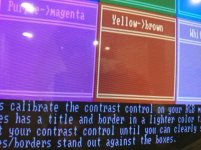


The DSC-1024 prefers separate horizontal and vertical sync, so removal of the "combined sync" jumper on the bit-c128 device was necessary. (By "prefers", I mean "I wasn't sure if it could deal with combined sync and opted not to attempt it".) The images show that the bit-c128 device itself works as advertised, although your scan converter mileage may vary.
The ultimate goal of this is video capture, so next on my list is reproducing Chris Martin's StarTech PEXHDCAP experiments.