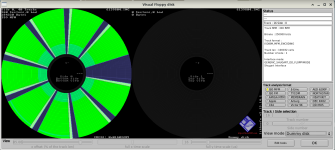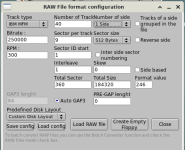Cyberstein
Experienced Member
- Joined
- Dec 26, 2021
- Messages
- 66
I have a Gotek (FlashFloppy) installed into my IBM 5160. It has been working great until I tried putting IBM diagnostic disk images on it. It reports E31 (Invalid Disk Image) when set to any of my IBM disk images (All use the .IMA format). I know the images are good because I can create 5.25" floppy disk copies and boot on another computer. I also created other disk images with the exact same software and methods which work as well. What am I doing wrong here? Is there some kind of copy protection scheme IBM has on the disks that mess with the Gotek? I want to boot diagnostics off my Gotek because it is drive A on this particular computer. If I cannot find a way around this I am going to have to switch the Gotek to drive B and use an actual 5.25" drive as A. Has anybody had this issue? I would appreciate any help, thanks!