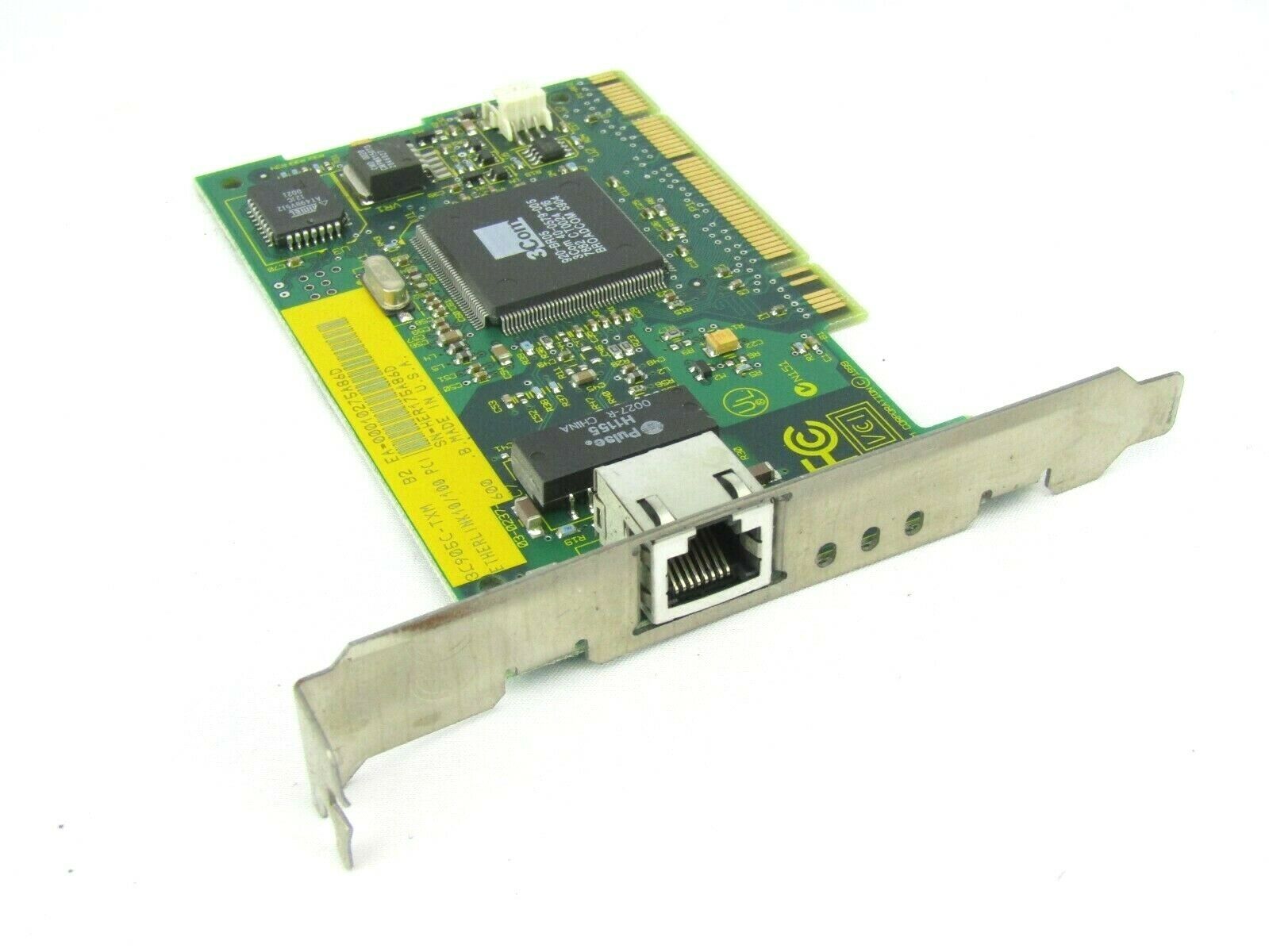Hello!
Can't find drivers for my IBM Netvista A20 6269-P7G with Pentium III 800 MHz. Chipset Intel 810E. Found only one graphics driver, win9xe67.exe. But there are several question marks in the device manager: Other Devices: Unknown Device, PCI Ethernet Controller, PCI Multimedia Audio Device, PCI Token Ring Controller. Windows does not seem to recognize the processor and chipset. There seem to be missing drivers for the chipset and the controllers. The network card is a 3Com from 2002. It is called 3C905CX-TX-NM. The Token Ring card is an Olicom, but that can be removed. Where can I find drivers?
Best regards,
PH310
Can't find drivers for my IBM Netvista A20 6269-P7G with Pentium III 800 MHz. Chipset Intel 810E. Found only one graphics driver, win9xe67.exe. But there are several question marks in the device manager: Other Devices: Unknown Device, PCI Ethernet Controller, PCI Multimedia Audio Device, PCI Token Ring Controller. Windows does not seem to recognize the processor and chipset. There seem to be missing drivers for the chipset and the controllers. The network card is a 3Com from 2002. It is called 3C905CX-TX-NM. The Token Ring card is an Olicom, but that can be removed. Where can I find drivers?
Best regards,
PH310