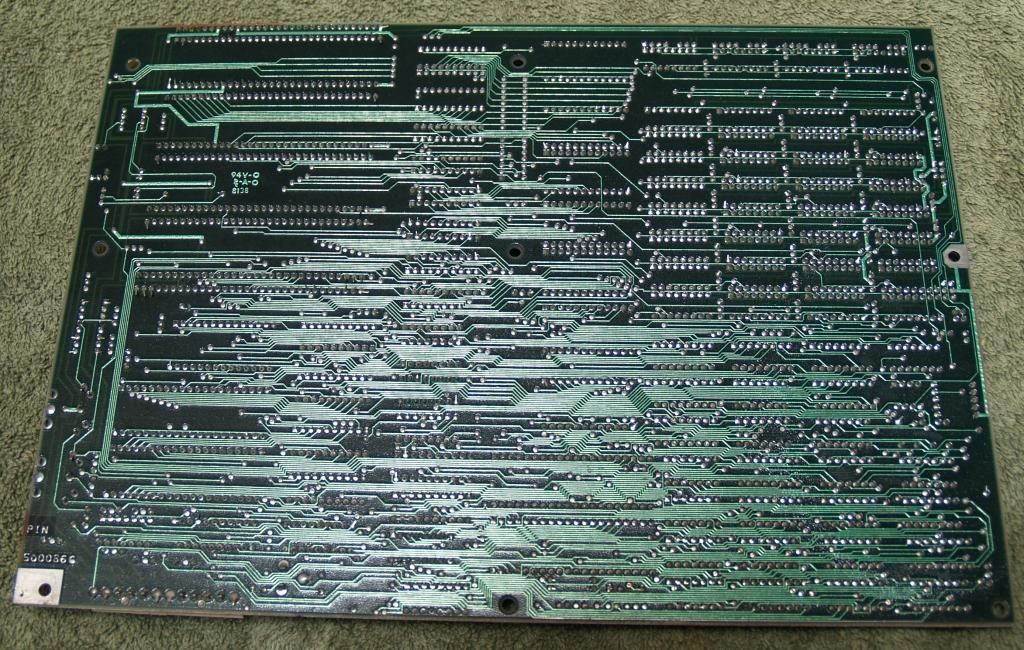It would be good to get the diagnostic documentation. I expect that that would detail what exactly is being done in each test. Without that, we can only make educated guesses.
I can see that if certain tests fail, the diagnostic skips certain other tests. That makes sense. For example, failure of the 16K CRITICAL MEMORY REGION test results in the diagnostic skipping 13 tests, going on to the SYSTEM MEMORY TO 10000 and SLOW REFRESH TO 10000 tests.
SYSTEM MEMORY TO 10000 is I believe a check of RAM from 16 KB to 64 KB (the 16K CRITICAL MEMORY REGION test having done a check of the first 16 KB).
SLOW REFRESH TO 10000 is I believe the above test done at a slow refresh rate, designed to detect RAM chips that don't quite meet spec.
But there are apparent bugs. For example, if I remove a chip from bank 2 of a good 16KB-64KB motherboard, I see:
16K CRITICAL MEMORY REGION -- FAILED
SYSTEM MEMORY TO 10000 ----- PASSED
SLOW REFRESH TO 10000 ------- FAILED
Instead, I would have expected to see:
16K CRITICAL MEMORY REGION -- PASSED (because the first 16 KB is in fact good)
SYSTEM MEMORY TO 10000 ----- FAILED
SLOW REFRESH TO 10000 ------- N/A (no point doing a slow refresh test if the 'normal' test fails)
Any idea why the "Memory Refresh" would fail?
I guess that the MEMORY REFRESH test is now being done against your motherboard because the 16K CRITICAL MEMORY REGION test now passes.
Again, the diagnostic documentation would I expect tell us what exactly is being tested. Perhaps MEMORY REFRESH is a 'slow' refresh on the first 16 KB. I'm guessing.
I can only assume this is what prevents the machine from booting with the regular BIOS ROM inserted.
It is hard to say. The Supersoft/Landmark diagnostic (having the entire ROM to itself) will be doing testing that the IBM POST does not do.