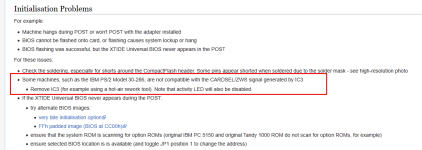Greetings.
I have A two IBM Model 30 systems.
Both have NEC V30 CPU upgrade,8900D video card, CH375 ISA>USB Card and the GoTek Flash Floppy setup.
I have the PS2XT2SD in one system for weeks which has worked great.
I have another one coming but for now was going to try the preassembled XT-CF-lite from Lo-Tech to get this 2nd system going. Purchased via texelec.com
 www.lo-tech.co.uk
www.lo-tech.co.uk
I put in A "new old stock" 8gb CF card which seems to detect.
Model # shows up TS8GCF133
I can boot off the GoTek and FDISK and Format /S the drive. This is MS-DOS 6.22 that is booted up.
I created for now A 117mb partition to begin with. ( I have tried others since )
Using the WIPEDISK utility first @ https://www.lo-tech.co.uk/wiki/WipeDisk
FDISK goes fine. Set active parition.
Format C: /S goes fine.
As long as I boot from Floppy , I can view files on C: drive... Add/remove/edit/ect
When it goes to boot tho, it gets stuck on
Starting MS-DOS....
Sometimes it is
FStarting MS-DOS....
Tried a few other cards, but all the same make/model... been sitting on them for A decade. New in box kinda stuff I got for free.
Tried this in BOTH systems, and same issues.
I assume probably something silly but looking for ideas.
I have A two IBM Model 30 systems.
Both have NEC V30 CPU upgrade,8900D video card, CH375 ISA>USB Card and the GoTek Flash Floppy setup.
I have the PS2XT2SD in one system for weeks which has worked great.
I have another one coming but for now was going to try the preassembled XT-CF-lite from Lo-Tech to get this 2nd system going. Purchased via texelec.com
XT-CF-lite rev.2 - Lo-tech Wiki
I put in A "new old stock" 8gb CF card which seems to detect.
Model # shows up TS8GCF133
I can boot off the GoTek and FDISK and Format /S the drive. This is MS-DOS 6.22 that is booted up.
I created for now A 117mb partition to begin with. ( I have tried others since )
Using the WIPEDISK utility first @ https://www.lo-tech.co.uk/wiki/WipeDisk
FDISK goes fine. Set active parition.
Format C: /S goes fine.
As long as I boot from Floppy , I can view files on C: drive... Add/remove/edit/ect
When it goes to boot tho, it gets stuck on
Starting MS-DOS....
Sometimes it is
FStarting MS-DOS....
Tried a few other cards, but all the same make/model... been sitting on them for A decade. New in box kinda stuff I got for free.
Tried this in BOTH systems, and same issues.
I assume probably something silly but looking for ideas.