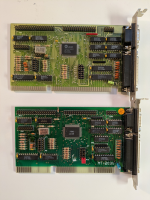BioStar tech support was kind enough to provide the jumper settings,
which are (in case anyone else wants to know):
The IODE-3290U jumper settings are:
JP1 : HDD LED
JP2 : FDD port Enable/Disable select
1-2, closed to enable FDD port
2-3, closed to disable FDD poet
JP3 : Print port Enable/Disable select
1-2, closed to enable print port
2-3, closed to disable print port
JP4 : COM1 (first serial port) Enable/Disable select
1-2, closed to enable COM1 port
2-3, closed to disable COM1 port
JP5 : COM1 (second serial port) Enable/Disable select
1-2, closed to enable COM2 port
2-3, closed to disable COM2 port
JP6 : Game port Enable/Disable select
1-2, closed to enable game port
2-3, closed to disable game port
JP7 : HDD (IDE HDD port) Enable/Disable select
1-2, closed to enable HDD port
2-3, closed to disable HDD port
I/O Port Address Select
JP8 : FDD port address select
1-2, closed to select address 3F1-3F7
2-3, closed to select address 371-377
JP9 : Print port address select
1-2, closed to select address 378-37F
2-3, closed to select address 278-27F
JP10 : COM1 port address select
1-2, closed to select address 3F8-3FF(COM1)
2-3, closed to select address 3E8-3EF(COM3)
JP11 : COM2 port address select
1-2, closed to select address 2F8-2FF(COM2)
2-3, closed to select address 2E8-2EF(COM4)
JP12 : HDD port address select
1-2, closed to select address 1F0-1F7
2-3, closed to select address 170-177
Interrupt Select
JP15 : Interrupt select for print port
1-2, closed to select "IRQ7"
2-3, closed to select "IRQ5"
JP16 : Interrupt select for COM1 port
1-2, closed to select "IRQ4"
2-3, closed to select "IRQ3"
JP17 : Interrupt select for COM2 port
1-2, closed to select "IRQ3"
2-3, closed to select "IRQ4"