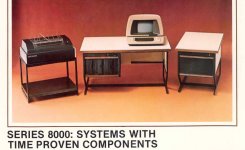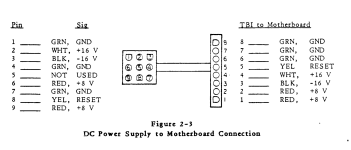twmiller
Experienced Member
I've picked up the card cage, motherboard, and some IMS cards that I hope to use to build a multi-user Z80 system that'll be pretty much the same as the first computer I ever actually wrote a program one, which was the IMS Series 8000 that my dad had at the radio station he owned when I was a kid. I'm not entirely sure what model these came from, though I'm told that they were originally part of a computer that was integrated into a desk. As far as I can tell, one of (or perhaps the only?) difference between a Series 5000 and a Series 8000 is that the former had 5.25" floppies, and the later had 8" floppies. The controller I have is from the 8000 and has the connections for 8" drives.
I've attached pictures of the cards and the motherboard. The IMS gear I have is:
If you look closely, you can see that the caps have been pulled from the floppy controller, and also from one of the IO cards, presumably as part of a re-cap job that was never completed.
I think the first order of business is to replace those missing capacitors, particularly on the floppy controller, but also on the second IO card. Then wire up the power supplies and a reset switch to the 9-pin molex, and also add a proper power switch. Then I should be able to power it up and check voltages on the bus. Then add the CPU card, a memory card, and an IO card and see if I get anything on a terminal. After that, try to boot CP/M. Once that works, I think I should be able to tackle getting TurboDOS running on it and hook terminals up to the MPU.
I also want to put together a nice looking case for it. What I'd *really* like to do is build a replica of one of the original IMS cases, but the pictures on the Internet are not great, so I'm not sure how close I'm going to be able to get. (If anyone has a complete IMS system in its original case, I'd love to see some good pictures of it.)
Anyway, I am a complete noob when it comes to anything S-100 and/or CP/M, so feel free to (politely, I hope) let me know if I'm talking nonsense about any of this.
I've attached pictures of the cards and the motherboard. The IMS gear I have is:
- C00451 CPU card,
- C00464 64k Memory x 2
- C00442 I/O x 2
- C00401 Floppy Controller
- A862 MPU Slave Processor x 2
- C00540 12-slot motherboard.
If you look closely, you can see that the caps have been pulled from the floppy controller, and also from one of the IO cards, presumably as part of a re-cap job that was never completed.
I think the first order of business is to replace those missing capacitors, particularly on the floppy controller, but also on the second IO card. Then wire up the power supplies and a reset switch to the 9-pin molex, and also add a proper power switch. Then I should be able to power it up and check voltages on the bus. Then add the CPU card, a memory card, and an IO card and see if I get anything on a terminal. After that, try to boot CP/M. Once that works, I think I should be able to tackle getting TurboDOS running on it and hook terminals up to the MPU.
I also want to put together a nice looking case for it. What I'd *really* like to do is build a replica of one of the original IMS cases, but the pictures on the Internet are not great, so I'm not sure how close I'm going to be able to get. (If anyone has a complete IMS system in its original case, I'd love to see some good pictures of it.)
Anyway, I am a complete noob when it comes to anything S-100 and/or CP/M, so feel free to (politely, I hope) let me know if I'm talking nonsense about any of this.
Attachments
-
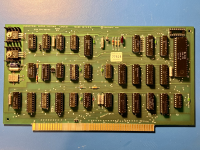 IMS_C00451_CPU.png4.3 MB · Views: 15
IMS_C00451_CPU.png4.3 MB · Views: 15 -
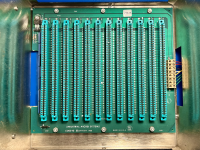 IMS_C00540_Motherboard.png5.6 MB · Views: 16
IMS_C00540_Motherboard.png5.6 MB · Views: 16 -
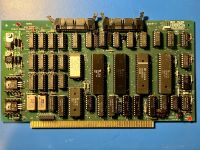 IMS_A862_MPU_2.png4.7 MB · Views: 13
IMS_A862_MPU_2.png4.7 MB · Views: 13 -
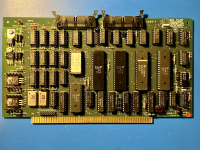 IMS_A862_MPU_1.png4.7 MB · Views: 14
IMS_A862_MPU_1.png4.7 MB · Views: 14 -
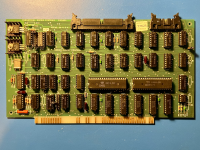 IMS_C00401_FDC.png4.7 MB · Views: 13
IMS_C00401_FDC.png4.7 MB · Views: 13 -
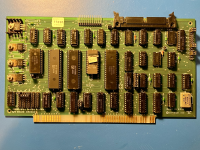 IMS_C00442_IO_2.png4.9 MB · Views: 14
IMS_C00442_IO_2.png4.9 MB · Views: 14 -
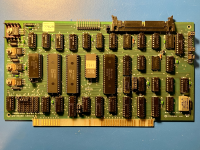 IMS_C00442_IO_1.png4.8 MB · Views: 15
IMS_C00442_IO_1.png4.8 MB · Views: 15 -
 IMS_C00464_64K_RAM_2.png5 MB · Views: 14
IMS_C00464_64K_RAM_2.png5 MB · Views: 14 -
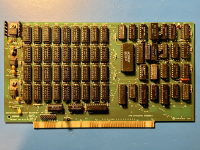 IMS_C00464_64K_RAM_1.png4.8 MB · Views: 15
IMS_C00464_64K_RAM_1.png4.8 MB · Views: 15
Last edited: