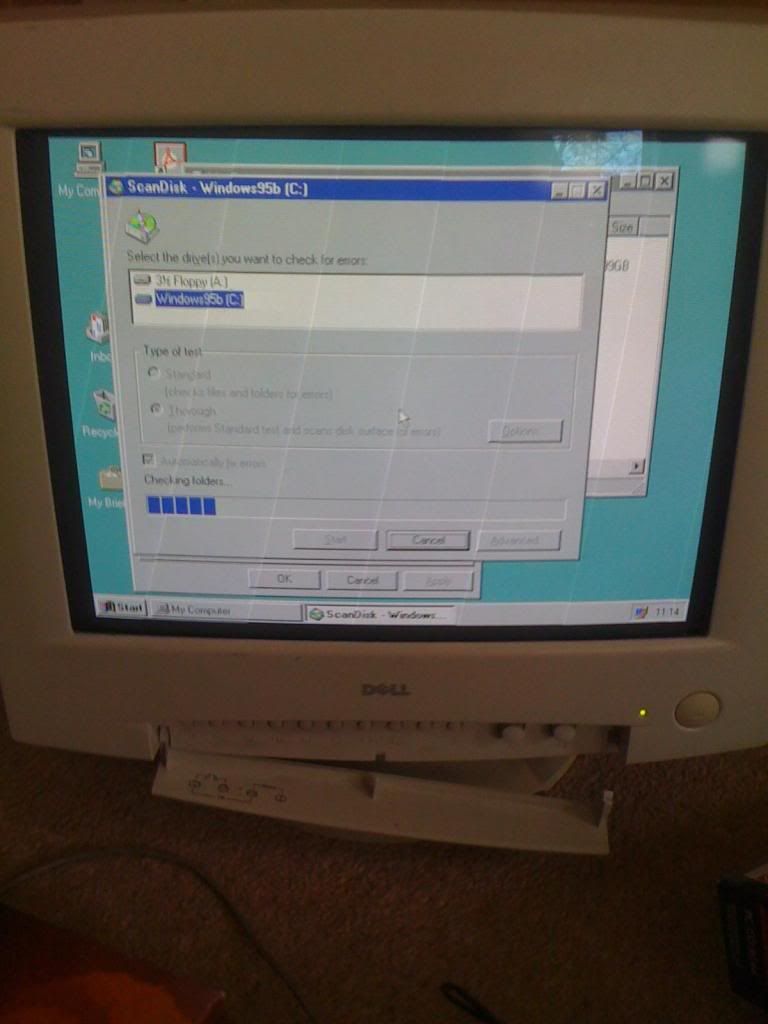int 21h
Experienced Member
Hi there
I recently pulled a Pentium-S from a skip and today I decided to have a look at it. I fitted it with a CD-RW drive and it picked that up fine. I put in a CMI8738 soundcard and downloaded the drivers onto it from my FTP server (it has an ethernet card in it); It recognizes that these are the correct drivers but when I click "Finish" to install them on the Wizard nothing happens.. i.e. you can click finish again and again it does nothing. Anyone know what I could do to fix this?
I recently pulled a Pentium-S from a skip and today I decided to have a look at it. I fitted it with a CD-RW drive and it picked that up fine. I put in a CMI8738 soundcard and downloaded the drivers onto it from my FTP server (it has an ethernet card in it); It recognizes that these are the correct drivers but when I click "Finish" to install them on the Wizard nothing happens.. i.e. you can click finish again and again it does nothing. Anyone know what I could do to fix this?