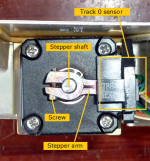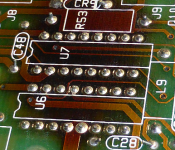SirShanova
Member
- Joined
- Jun 3, 2022
- Messages
- 13
Good evening! Any suggestions to fix an "Invalid Address Mark Detected" error, most likely stemming from the ISA card?
I bought an IBM PC XT clone today, a Zenith ZF-158-42, with the disclosure that there were hard disk issues. Upon taking it home and examining the minuscule information that I can find on this machine and it's very similar counterparts, I have discovered that it has had one of it's two factory 5.25 inch floppy disk drives (the bottom) replaced with a hard disk drive. The previous owner kept the hard drive's ST-506 ISA controller card unplugged and in an antistatic bag in the chassis, as this was a known issue. With it uninstalled, it boots into the MS-DOS 3.30 boot disk perfectly and flawlessly. Of course, after plugging it in, it did not perform so flawlessly.
The Miniscribe Corporation 8425 21 megabyte hard drive with a 5.25 inch adapter, despite what the owner said, is not what I believe to be the issue. With the card and drive both plugged in, I get the "Invalid Address Mark Detected" error. Trying different combinations of different ST-506 cable orientations, still got an "Invalid Address Mark Detected" error. With the hard drive unplugged and the card still plugged in, got an "Invalid Address Mark Detected" error. With the card unplugged and the drive...well, unplugged, no more error because obviously the drive isn't interfacing with anything. Is this a card issue? Is this a BIOS issue?
Other relevant specs are that the system still has it's original 512kb of RAM, it's original Intel 8088 processor, and the ISA card used by the hard drive is an WD1002-ZEN.
Any help is appreciated! I've attached some photos of the machine and it's ISA card. I'm also including all the documentation on this machine I have found. Please let me know what I can do to remedy this, I adore this machine!
P.S. These documents are too big to be attachments, here are their archive.org links:
I bought an IBM PC XT clone today, a Zenith ZF-158-42, with the disclosure that there were hard disk issues. Upon taking it home and examining the minuscule information that I can find on this machine and it's very similar counterparts, I have discovered that it has had one of it's two factory 5.25 inch floppy disk drives (the bottom) replaced with a hard disk drive. The previous owner kept the hard drive's ST-506 ISA controller card unplugged and in an antistatic bag in the chassis, as this was a known issue. With it uninstalled, it boots into the MS-DOS 3.30 boot disk perfectly and flawlessly. Of course, after plugging it in, it did not perform so flawlessly.
The Miniscribe Corporation 8425 21 megabyte hard drive with a 5.25 inch adapter, despite what the owner said, is not what I believe to be the issue. With the card and drive both plugged in, I get the "Invalid Address Mark Detected" error. Trying different combinations of different ST-506 cable orientations, still got an "Invalid Address Mark Detected" error. With the hard drive unplugged and the card still plugged in, got an "Invalid Address Mark Detected" error. With the card unplugged and the drive...well, unplugged, no more error because obviously the drive isn't interfacing with anything. Is this a card issue? Is this a BIOS issue?
Other relevant specs are that the system still has it's original 512kb of RAM, it's original Intel 8088 processor, and the ISA card used by the hard drive is an WD1002-ZEN.
Any help is appreciated! I've attached some photos of the machine and it's ISA card. I'm also including all the documentation on this machine I have found. Please let me know what I can do to remedy this, I adore this machine!
P.S. These documents are too big to be attachments, here are their archive.org links:
Attachments
-
 IMG_7219.jpg1.5 MB · Views: 11
IMG_7219.jpg1.5 MB · Views: 11 -
z158.pdf1.9 MB · Views: 2
-
Zenith-Z158-PCDS.pdf2 MB · Views: 3
-
 IMG_7213.jpg1.6 MB · Views: 11
IMG_7213.jpg1.6 MB · Views: 11 -
 IMG_7214.jpg1.4 MB · Views: 11
IMG_7214.jpg1.4 MB · Views: 11 -
 IMG_7215.jpg1.6 MB · Views: 11
IMG_7215.jpg1.6 MB · Views: 11 -
 IMG_7216.jpg1.5 MB · Views: 11
IMG_7216.jpg1.5 MB · Views: 11 -
 IMG_7217.jpg1.4 MB · Views: 11
IMG_7217.jpg1.4 MB · Views: 11 -
 IMG_7218.jpg1.4 MB · Views: 11
IMG_7218.jpg1.4 MB · Views: 11 -
MSDOS_330.pdf4 MB · Views: 2