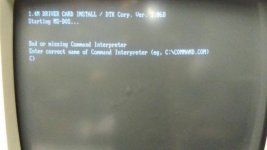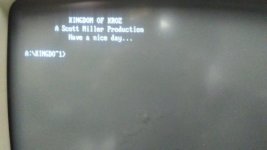When you change to a different drive type you will need to change the jumpers on the FDC card:
http://th99.classic-computing.de/src/i/C-D/50286.htm
Ha, of course! Jumpers! It's been a long time... 11 year old me would have known this. :D
I need to defer to some brighter minds here as I am not quite sure what settings should be in place. Here is how they currently are:

According to this picture here and these labels this is how I have the drives plugged up:
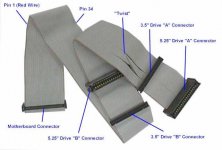
Drive A: 5.25" Mitsumi 1.2M 45103
Drive B: 3.5" NEC FD1231M from 2007
The JP3 A and B make sense as I think both should be open. But JP3 C and D jumpers have me confused.
Also not sure if any of the others should be changed?
I am completely open to having just the 3.5" plugged in even though I do have some 5.25" disks I'd like to access eventually.