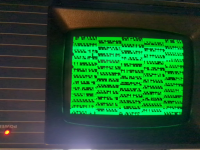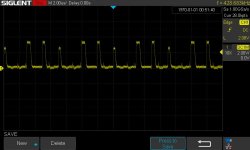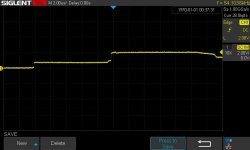QuillOmega0
Member
- Joined
- Aug 8, 2022
- Messages
- 26
So I got my Kaypro 10 hauled out to finally start refurbishing it. I replaced the RIFA caps and found the voltages are good. System powered up but MFM drive tested bad. I replaced it with an MFM Emulator successfully.
I reloaded the system from the reload disks to the emulator which was flawless.
However after some time with the system I started noticing odd behavior. The line borders in MASMENU were starting to break or not be drawn at all. The computer also started locking up randomly, regardless of temperature.
Randomly the machine would lockup on either a cold or a warm boot with the flashing cursor at the top left and with the floppy disk drive light solid. Other times it displayed the ROM version and refused to proceed or continued to boot off the floppy and then froze or took unusually long.
I'm at a puzzlement to figure out where to go from here and what I should be looking at to narrow down the cause.
I reloaded the system from the reload disks to the emulator which was flawless.
However after some time with the system I started noticing odd behavior. The line borders in MASMENU were starting to break or not be drawn at all. The computer also started locking up randomly, regardless of temperature.
Randomly the machine would lockup on either a cold or a warm boot with the flashing cursor at the top left and with the floppy disk drive light solid. Other times it displayed the ROM version and refused to proceed or continued to boot off the floppy and then froze or took unusually long.
I'm at a puzzlement to figure out where to go from here and what I should be looking at to narrow down the cause.