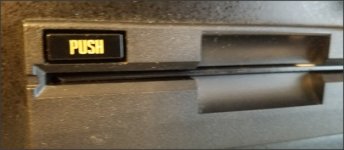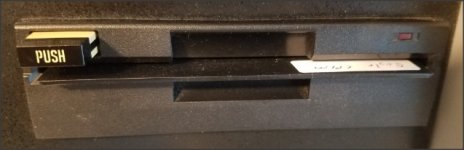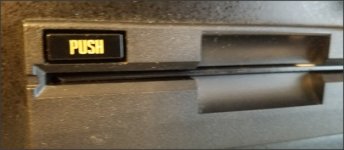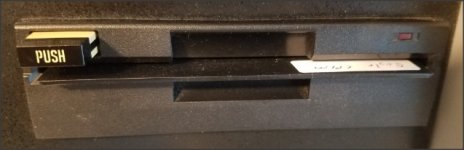SMichelsen
Experienced Member
I have a Kaypro 2X - I am just getting familiar with it. Today I popped in a floppy, then attempted to eject it. I pushed the button in - it stayed in - and the floppy stayed in as well. I poked at the button several times with no result, then let it sit as I did other things. About 20 minutes later I hear a sharp sound, and lo and belhold, the disk had finally ejected. What's going on here? Is there something that needs fixing inside the floppy drive?