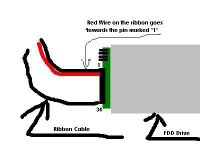Would anyone out there have any desire to help me in puting this back together. I have tried alone and failed. My first problem is finding information on this motherboard. It may even be dead. What I have is:
Micron MBD001073-00 motherboard
2 matched pentium pro 200 cpus with fans and heat sinks and voltage reg
256 k edo buffered 3.3 volt ram
230 watt power supply
2 small hard drives (about 2 or 3 gig each)
1.5 inch floppy
cd rom drive
trident video card
problem I have is nothing happens except the floppy light comes on and stays on. If any one has any specs or special knolege on this motherboard I would be very happy if you would share it. By the way keep the replys simple. The novice level here is 10 Your reward will be my sincere thanks.
Your reward will be my sincere thanks.
Micron MBD001073-00 motherboard
2 matched pentium pro 200 cpus with fans and heat sinks and voltage reg
256 k edo buffered 3.3 volt ram
230 watt power supply
2 small hard drives (about 2 or 3 gig each)
1.5 inch floppy
cd rom drive
trident video card
problem I have is nothing happens except the floppy light comes on and stays on. If any one has any specs or special knolege on this motherboard I would be very happy if you would share it. By the way keep the replys simple. The novice level here is 10