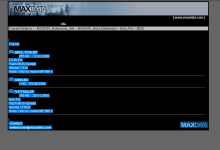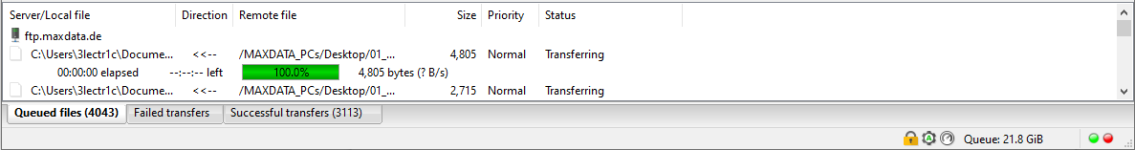Upcoming Events:
| VCF West | Aug 01 - 02 2025, | CHM, Mountain View, CA |
| VCF Midwest | Sep 13 - 14 2025, | Schaumburg, IL |
| VCF Montreal | Jan 24 - 25, 2026, | RMC Saint Jean, Montreal, Canada |
| VCF SoCal | Feb 14 - 15, 2026, | Hotel Fera, Orange CA |
| VCF Southwest | June, 2025 | University of Texas at Dallas |
| VCF Southeast | June, 2025 | Atlanta, GA |
-
Please review our updated Terms and Rules here
You are using an out of date browser. It may not display this or other websites correctly.
You should upgrade or use an alternative browser.
You should upgrade or use an alternative browser.
MacDat Vintage Laptop Documentation Project - Main Thread
- Thread starter 3lectr1c
- Start date
DeltaDon
Veteran Member
I'll dig into my storage and hopefully find a MP989, but not a Micron NX just in case that version is different enough that it might not work with the MP999 BIOS. If I find out that I still own a MP989 I'll flash that MP999 .bin file onto a new chip and see what happens both with the existing PII and then a PIII.
Turns out it's at least 80GB, and likely actually more than that, so I don't really have the capability of archiving that much stuff. It would likely take 3 weeks to upload to archive.org with how slow their uploads are haha.
Will stick with the notebook folder for now which I do have fully downloaded. I may sort through as well and see what few large files are taking up that 80GB, as I think at least some of it is just windows images.
Will stick with the notebook folder for now which I do have fully downloaded. I may sort through as well and see what few large files are taking up that 80GB, as I think at least some of it is just windows images.
I'm still trying to figure out how I'm going to archive Maxdata's notebook downloads - even a 7-zip archive of that folder is 42GB, and that would likely take literally a week or more to upload to archive.org with zero connection dropouts or errors.
For now, I have uploaded an MP989/MP999 driver package, since I couldn't find those drivers anywhere on Chicony's website: https://archive.org/details/mp989_mp999_drivers
For now, I have uploaded an MP989/MP999 driver package, since I couldn't find those drivers anywhere on Chicony's website: https://archive.org/details/mp989_mp999_drivers
New site update was pushed live last night.
Here's the list of new laptops documented:
- Nan Tan FMA3500
- Alpha-Top Green795
- Alpha-Top Green797
- Alpha-Top Green400
- Alpha-Top Green799
- Sunrex Hyperbook 750Plus
- MicronPC TransPort GX/GX+
- MicronPC TransPort LT
- MicronPC TransPort XT
- MicronPC TransPort GX2
- MicronPC TransPort XT2
- MicronPC TransPort GX3
- MicronPC TransPort T1000
- MicronPC TransPort V1000
- MPC TransPort X1000
- Dell Inspiron 2650
- FIC 5600
- FIC 5650
- FIC 5750
- FIC 2000
- FIC A430
- Ergo Nifty Fifty
- Chicony MP987
- Chicony MP980
- Chicony MP989
- Chicony MP982
- Chicony MP999
- IBM ThinkPad G40
- IBM ThinkPad 240 Series
- IBM ThinkPad i1200/i1300/130
- IBM ThinkPad 720/720C
- IBM ThinkPad s30/s31
- IBM ThinkPad 355 Series
- ECS Green220
- ECS Green320
- ECS Green550
I also added a section for EPSON laptops, along with separating the "Green Laptops" section into separate sections for Alpha-Top and ECS. I also added a new universal navbar and did some other reorganizing.
Here's the list of new laptops documented:
- Nan Tan FMA3500
- Alpha-Top Green795
- Alpha-Top Green797
- Alpha-Top Green400
- Alpha-Top Green799
- Sunrex Hyperbook 750Plus
- MicronPC TransPort GX/GX+
- MicronPC TransPort LT
- MicronPC TransPort XT
- MicronPC TransPort GX2
- MicronPC TransPort XT2
- MicronPC TransPort GX3
- MicronPC TransPort T1000
- MicronPC TransPort V1000
- MPC TransPort X1000
- Dell Inspiron 2650
- FIC 5600
- FIC 5650
- FIC 5750
- FIC 2000
- FIC A430
- Ergo Nifty Fifty
- Chicony MP987
- Chicony MP980
- Chicony MP989
- Chicony MP982
- Chicony MP999
- IBM ThinkPad G40
- IBM ThinkPad 240 Series
- IBM ThinkPad i1200/i1300/130
- IBM ThinkPad 720/720C
- IBM ThinkPad s30/s31
- IBM ThinkPad 355 Series
- ECS Green220
- ECS Green320
- ECS Green550
I also added a section for EPSON laptops, along with separating the "Green Laptops" section into separate sections for Alpha-Top and ECS. I also added a new universal navbar and did some other reorganizing.
DeltaDon
Veteran Member
I have only heard of one Chicony MP982 ever being seen in the wild in the USA. A friend somehow found one some 20 years ago. I can't ask him about it since he past away years ago. I was digging in my basement and ran across a Winbook Green 733 Pro that I forgot I owned. It booted to Windows XP. I also found two Green 736's, neither one is a Winbook. I tried to power them up and got fan spin, but no video. So I need to look into why not. I also pulled out a couple of Clevo D470P's which weight about as much as a boat anchor. Only one has a hard drive and it booted to 32 bit Windows XP. I was hoping it had a newer OS. I believe I have one or more Micron LT's and perhaps a Micron SX or more too. Still a lot of unopened storage bins left.
All those later Chicony machines (except the MP989) seem to be quite rare.
Are you sure the WinBook is a 733? That model was never sold by them as far as I know. I'll double check through some I don't have photos of though. If it is a WinBook branded G733, I'd love to see a photo!
G736s with no video are probably GPU failures unfortunately. Seems to be a common fault on that model caused by BGA solder balls cracking (probably). A reflow will probably bring them back temporarily, but they'll likely need a proper reball.
I can't find any info on that Clevo, sounds interesting though.
Edit: http://web.archive.org/web/20040622054123/http://www.clevo.com.tw/products/D470W.asp
There's a similar one, looks pretty sweet!
Let me know if you run into any of the larger 3-spindle Micron laptops, I'm looking into getting a couple of those at some point.
Are you sure the WinBook is a 733? That model was never sold by them as far as I know. I'll double check through some I don't have photos of though. If it is a WinBook branded G733, I'd love to see a photo!
G736s with no video are probably GPU failures unfortunately. Seems to be a common fault on that model caused by BGA solder balls cracking (probably). A reflow will probably bring them back temporarily, but they'll likely need a proper reball.
I can't find any info on that Clevo, sounds interesting though.
Edit: http://web.archive.org/web/20040622054123/http://www.clevo.com.tw/products/D470W.asp
There's a similar one, looks pretty sweet!
Let me know if you run into any of the larger 3-spindle Micron laptops, I'm looking into getting a couple of those at some point.
DeltaDon
Veteran Member
It's a Green 733 Pro which differs from the earlier Green 733. I ran into a lot of issues with not knowing this back when I had my business. The plastics were modified with the "Pro" version and I never got to disassemble any to know what was inside which might also be different. The lid has a Winbook jewel. I will need to take a 2nd look and see if the case bottom is marked as a Winbook and get back to you. I have two Chicony MP995's and I believe I have a MP993 also. I know I have boxes of parts for those machines including new motherboards for the MP995. I might have MP993 motherboards, but I'm not sure. Plus USA keyboards and lots of hard drive caddies for both.
I do have a bunch of MP978 (Socket 7) and MP979 (MMC1 PII's) laptops, which are both 3 spindle machines. I might have some MP989 's (MMCII - PII) and perhaps a Micron Transport NX (MP989 with mods) I also have a few NOS still in the box port replicators for the NX, which may work with the MP878, MP979 and MP989's too. Plus a few other P.R's for unknown early model Micron machines. Plus some used ones too.
I need to correct the Clevo model number. I have several D270P's and one D470 which I need to check as it might be a "W". I believe it doesn't recognize a hard drive and needs TLC. All those Clevo's were all beasts, weight a lot (15 lbs?) and have a battery life of "quick plug it in before it shuts down!" Some came with TV tuners plus 3 or 4 spindles and ports galore. Most died an early death due to heat or video failures. IMHO, In general, Clevo never made what I'd call an "economy" laptop. Some were less crazy with features, but never a Costco low feature, but cheap as chips laptop.
Too bad distance is what it is or I'd say come over and dig through by inventory.
I do have a bunch of MP978 (Socket 7) and MP979 (MMC1 PII's) laptops, which are both 3 spindle machines. I might have some MP989 's (MMCII - PII) and perhaps a Micron Transport NX (MP989 with mods) I also have a few NOS still in the box port replicators for the NX, which may work with the MP878, MP979 and MP989's too. Plus a few other P.R's for unknown early model Micron machines. Plus some used ones too.
I need to correct the Clevo model number. I have several D270P's and one D470 which I need to check as it might be a "W". I believe it doesn't recognize a hard drive and needs TLC. All those Clevo's were all beasts, weight a lot (15 lbs?) and have a battery life of "quick plug it in before it shuts down!" Some came with TV tuners plus 3 or 4 spindles and ports galore. Most died an early death due to heat or video failures. IMHO, In general, Clevo never made what I'd call an "economy" laptop. Some were less crazy with features, but never a Costco low feature, but cheap as chips laptop.
Too bad distance is what it is or I'd say come over and dig through by inventory.
I haven't seen the Green733 Pro before when researching ECS. I do know that there was a Green733, a Green733E, and a Green733G but I haven't looked into the differences between them yet.
The only possible match I can find for what could possibly be that laptop is the WinBook V100/V200 Series:

Is this what yours looks like? It's the only photo I have, sorry... Doesn't look like the Green733, but it's the only one that looks close-enough to an ECS design for me to believe it could be, and it uses desktop P4 processors. I also don't have this one's ODM accounted for.
If this does look like a match, specs are here: https://macdat.net/pc/winbook/v100_200_home.html
Nothing too special, just a "value" laptop with SiS chipset graphics and a 1024x768 screen. The Green730 and 732 would both be better systems.
I'd probably buy that MP995 just out of curiosity. The specsheet states it's UPGA-1 and that it supports Celerons - I'd be interested in seeing if Pentium III CPUs would be recognized. Probably not, but who knows. Same deal with the MP993 but it's Socket 370 instead.
Of the MP978/979/989, I'd probably only be interested in the 989 as it's the best of the lot. Another person I know actually has a TransPort NX that they'd sell me, apparently working but is missing the battery and the lid latch is broken. I like the idea of owning a generic MP989 more (just more interesting to me) but if the NX has notable improvements I'd probably end up getting one of them instead, either from you (if you have one) or the other guy. I know the NX has a trackpoint and the generic doesn't, but that's all I know right now. If that was the only meaningful difference then I think I'd still rather have a generic.
I'd love to get some Clevo stuff at some point as I haven't had much experience (just my 386 luggable Nan Tan FMA8100, which was Clevo under an earlier name). There's a handful of 90s models I'm after (need to research model numbers from the late 90s ones) and I think a couple 2000s ones I'd like as well. Definitely one of those massive Pentium 4 laptops, even if they're unreliable, and also whatever their best PIII Tualatin system was (I assume they made one).
What I really need to do is get an MP989, an Alpha-Top Green770, and whatever Clevo's best MMC2 system was and then see who made the best overall product. Looking back at orphanlaptops, you said you hadn't gotten your hands on a Green770 though, so I'm probably going to have to track one of them down elsewhere.
Right now I'm still saving for the VCF swap meet in June, so any purchases will have to wait until after then.
The only possible match I can find for what could possibly be that laptop is the WinBook V100/V200 Series:

Is this what yours looks like? It's the only photo I have, sorry... Doesn't look like the Green733, but it's the only one that looks close-enough to an ECS design for me to believe it could be, and it uses desktop P4 processors. I also don't have this one's ODM accounted for.
If this does look like a match, specs are here: https://macdat.net/pc/winbook/v100_200_home.html
Nothing too special, just a "value" laptop with SiS chipset graphics and a 1024x768 screen. The Green730 and 732 would both be better systems.
I'd probably buy that MP995 just out of curiosity. The specsheet states it's UPGA-1 and that it supports Celerons - I'd be interested in seeing if Pentium III CPUs would be recognized. Probably not, but who knows. Same deal with the MP993 but it's Socket 370 instead.
Of the MP978/979/989, I'd probably only be interested in the 989 as it's the best of the lot. Another person I know actually has a TransPort NX that they'd sell me, apparently working but is missing the battery and the lid latch is broken. I like the idea of owning a generic MP989 more (just more interesting to me) but if the NX has notable improvements I'd probably end up getting one of them instead, either from you (if you have one) or the other guy. I know the NX has a trackpoint and the generic doesn't, but that's all I know right now. If that was the only meaningful difference then I think I'd still rather have a generic.
I'd love to get some Clevo stuff at some point as I haven't had much experience (just my 386 luggable Nan Tan FMA8100, which was Clevo under an earlier name). There's a handful of 90s models I'm after (need to research model numbers from the late 90s ones) and I think a couple 2000s ones I'd like as well. Definitely one of those massive Pentium 4 laptops, even if they're unreliable, and also whatever their best PIII Tualatin system was (I assume they made one).
What I really need to do is get an MP989, an Alpha-Top Green770, and whatever Clevo's best MMC2 system was and then see who made the best overall product. Looking back at orphanlaptops, you said you hadn't gotten your hands on a Green770 though, so I'm probably going to have to track one of them down elsewhere.
Right now I'm still saving for the VCF swap meet in June, so any purchases will have to wait until after then.
Indeed!Too bad distance is what it is or I'd say come over and dig through by inventory.
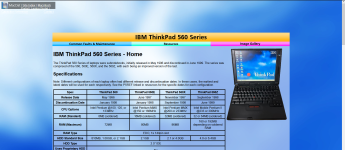
If you're currently seeing this issue on many of the pages on the site, I'm aware of it... Frustrating type of issue because it only showed up on the online, live copy, not the offline copy I was testing with. I'm pretty sure I know WHY this is happening, but unfortunately the fix is going to involve going over every single page on the site with the glitch and fixing it manually. That's to say, it's going to take a few days. Apologies for the inconvenience.
Issue should actually go away on its own - it's actually caused by the browser not re-downloading the main CSS stylesheet for the site, which included new code to make the navbar work. If you're still experiencing this bug, clear your site cache or hold shift while refreshing the site and it should take care of the issue.
DeltaDon
Veteran Member
3lectr1c, the Green 733 looked just like the Green 730 - G732's. the Green 733e and Pro are a completely different machine. I dug out the Pro I have and the plastics are different, the motherboard has to be different since the adapter plugs into the side vs. the back and the lid as it opens forces two plastic legs to push the back of the laptop into the air for air flow clearance. I was having health issues about the time that that laptop was hitting the market and didn't do much with it.
The main difference with the NX vs. the generic MP989's is as with all Microns it was black, it had the track pointer, plus all that I've seen had the 15" LCD. MP989's had several LCD sizes that could be ordered. Thee's a whole range of modules that can go into the bays on the three models (78, 79 or 89) including Zip drives, LS100's 2nd hard drive, 2nd battery and the normal floppy and optical drives. (CD, DVD or burners) The NX keyboard was unique and no new ones exist. The 989 keyboard differs from the MP978, MP979 or NX and I have some spares, I think. Interesting, the NX keyboard can be replaced with the 78/79 keyboard if you don't mind the loss of the pointer. I have spare 78/79 keyboards too. Jittery video is common on all versions and is fixable with some soldering and preventable with some mod's. Overall. they are well built and heavy. More features than the top Dell's of the time.
I'm toying with attending the VCF East, but I have a conflict with the dates. Once again it seems it falls on dates when other commitments require me to be elsewhere. I just don't think it will work out for me.
The main difference with the NX vs. the generic MP989's is as with all Microns it was black, it had the track pointer, plus all that I've seen had the 15" LCD. MP989's had several LCD sizes that could be ordered. Thee's a whole range of modules that can go into the bays on the three models (78, 79 or 89) including Zip drives, LS100's 2nd hard drive, 2nd battery and the normal floppy and optical drives. (CD, DVD or burners) The NX keyboard was unique and no new ones exist. The 989 keyboard differs from the MP978, MP979 or NX and I have some spares, I think. Interesting, the NX keyboard can be replaced with the 78/79 keyboard if you don't mind the loss of the pointer. I have spare 78/79 keyboards too. Jittery video is common on all versions and is fixable with some soldering and preventable with some mod's. Overall. they are well built and heavy. More features than the top Dell's of the time.
I'm toying with attending the VCF East, but I have a conflict with the dates. Once again it seems it falls on dates when other commitments require me to be elsewhere. I just don't think it will work out for me.
This page from ECS shows the plain Green733 using the different case, do you have a G733 that shares the 730/731/732/736 case?
I do believe all TransPort NX laptops were 15".
I do believe all TransPort NX laptops were 15".
You mean the June swap meet or the main event? I usually go to the swap meets once a year. I'll be there this June if you end do end up being able to make it. I haven't ever gone to the main event - timing has never worked out.I'm toying with attending the VCF East, but I have a conflict with the dates. Once again it seems it falls on dates when other commitments require me to be elsewhere. I just don't think it will work out for me.
New site update live. Below is a list of all new laptop pages from this update, along with the May 22nd update which I did not make a dedicated post on as it did not add much new laptop portal content.
The Nan Tan page was expanded to include Kapok laptops, and Clevo laptops will be added soon.
- Epson ActionNote 650/660 Series
- Epson ActionNote 700 Series
- Epson ActionNote 800 Series
- Chicony MP993
- Chicony MP995
- Nan Tan 8200
- Dell Latitude LT
- Dell Latitude X200
- Dell Latitude X300
- Kapok 5000
- Kapok 5210P/5410P
- Toshiba Satellite Pro T2450CT
- Gateway2000 ColorBook
- NEC Versa 5000 Series
- AST Ascentia 500s
- ECS Green551
- ECS Green553
- ECS Green556e
- ECS Green713
- ECS Green730
- ECS Green731
- ECS Green732
- ECS Green736
- ECS Green900
These new pages come along with updates to many existing ones, reformatting, and a lot of other work. For a full list of changes, you can always see the revision history page: https://macdat.net/extras/revhistory.html
The Nan Tan page was expanded to include Kapok laptops, and Clevo laptops will be added soon.
- Epson ActionNote 650/660 Series
- Epson ActionNote 700 Series
- Epson ActionNote 800 Series
- Chicony MP993
- Chicony MP995
- Nan Tan 8200
- Dell Latitude LT
- Dell Latitude X200
- Dell Latitude X300
- Kapok 5000
- Kapok 5210P/5410P
- Toshiba Satellite Pro T2450CT
- Gateway2000 ColorBook
- NEC Versa 5000 Series
- AST Ascentia 500s
- ECS Green551
- ECS Green553
- ECS Green556e
- ECS Green713
- ECS Green730
- ECS Green731
- ECS Green732
- ECS Green736
- ECS Green900
These new pages come along with updates to many existing ones, reformatting, and a lot of other work. For a full list of changes, you can always see the revision history page: https://macdat.net/extras/revhistory.html
Conventional Memories
Experienced Member
I would love to do some small contributions.
Do you have a template on what info you'd all like? So you can just copy paste most of it.
Do you have a template on what info you'd all like? So you can just copy paste most of it.
Any help would very much be appreciated! Was it the Toshiba stuff you were thinking about?
I don't have an exact template, more just my own set of style guidelines that I follow. Generally, a fully complete set of pages has the following:
- Main page (aka the homepage). Includes a specification sheet in a table format, an image of the laptop in the top right, and a general blurb about the laptop with any important information.
- Common Faults & Maintenance page. Notes reliability issues and problems common to the laptop in question, along with repair info.
- Resources page, for any available manuals, drivers, and/or other documentation.
- Gallery page, with images of the laptop. Ideally, an image of each side of the laptop is present, along with old print ads of the laptop.
This is the formula for a 100% complete page, and very few pages on the website are actually complete, most often due to a lack of information. Many pages just have the main page with a specsheet and that is 100% fine.
Here's an example of a complete section, on the CTX EzBook 700: https://macdat.net/pc/ctx/700_home.html
And here's an example of an incomplete section, on the Epson ActionNote 800 Series: https://macdat.net/pc/epson/actionnote_800_home.html
Note that the incomplete page still has a full specsheet of all models in the series, an image, and a blurb. I just don't have additional photos, info on faults, or drivers, so those pages are missing.
Here's a third example page, which has a table with only one column: https://macdat.net/pc/dell/latitude/x300_home.html
The other examples both had multiple columns as the tabled covered multiple models in a series, so you should have examples of how to do both.
So - if you want to have a go at making your own pages, feel free to go ahead. Just get the files to me somehow, and I can implement them into the site, making any required modifications.
You can download a full copy of the website source here: https://macdat.net/extras/web_dl.html
Just start with one of the example pages, remove the original info, and add yours. Information can be of any depth - anything helps!!
One last important thing - photos.
Photos used on the site either must have explicit permission to be used from the person who took the photo, UNLESS the photo was from an old computer magazine, or direct from the manufacturer.
I don't have an exact template, more just my own set of style guidelines that I follow. Generally, a fully complete set of pages has the following:
- Main page (aka the homepage). Includes a specification sheet in a table format, an image of the laptop in the top right, and a general blurb about the laptop with any important information.
- Common Faults & Maintenance page. Notes reliability issues and problems common to the laptop in question, along with repair info.
- Resources page, for any available manuals, drivers, and/or other documentation.
- Gallery page, with images of the laptop. Ideally, an image of each side of the laptop is present, along with old print ads of the laptop.
This is the formula for a 100% complete page, and very few pages on the website are actually complete, most often due to a lack of information. Many pages just have the main page with a specsheet and that is 100% fine.
Here's an example of a complete section, on the CTX EzBook 700: https://macdat.net/pc/ctx/700_home.html
And here's an example of an incomplete section, on the Epson ActionNote 800 Series: https://macdat.net/pc/epson/actionnote_800_home.html
Note that the incomplete page still has a full specsheet of all models in the series, an image, and a blurb. I just don't have additional photos, info on faults, or drivers, so those pages are missing.
Here's a third example page, which has a table with only one column: https://macdat.net/pc/dell/latitude/x300_home.html
The other examples both had multiple columns as the tabled covered multiple models in a series, so you should have examples of how to do both.
So - if you want to have a go at making your own pages, feel free to go ahead. Just get the files to me somehow, and I can implement them into the site, making any required modifications.
You can download a full copy of the website source here: https://macdat.net/extras/web_dl.html
Just start with one of the example pages, remove the original info, and add yours. Information can be of any depth - anything helps!!
One last important thing - photos.
Photos used on the site either must have explicit permission to be used from the person who took the photo, UNLESS the photo was from an old computer magazine, or direct from the manufacturer.
Site update out today adds sections on Compaq and Compal. Compal is pretty empty for now.
The following laptops now have pages:
- Compaq LTE Elite Series
- Compaq LTE Lite Series
- Compaq Armada 7800
- Compaq Armada 7700 Series
- Compaq Presario 1200 Series
- Compaq Contura Series
- Compaq Evo N610c
- Compaq Armada 3500
- Compaq Armada 4000 Series (unfinished)
- Compaq Armada 7400
- Compal TS30A/TS30AS/TS30AT
- Chicony NB5620
- Chicony NB7
I'm very pleased to have sorted out the Compal TS30A/AS/AT mess around the internet. Full specsheet up now with explanation on what's different between models, and a big list of brands that sold them!
The following laptops now have pages:
- Compaq LTE Elite Series
- Compaq LTE Lite Series
- Compaq Armada 7800
- Compaq Armada 7700 Series
- Compaq Presario 1200 Series
- Compaq Contura Series
- Compaq Evo N610c
- Compaq Armada 3500
- Compaq Armada 4000 Series (unfinished)
- Compaq Armada 7400
- Compal TS30A/TS30AS/TS30AT
- Chicony NB5620
- Chicony NB7
I'm very pleased to have sorted out the Compal TS30A/AS/AT mess around the internet. Full specsheet up now with explanation on what's different between models, and a big list of brands that sold them!