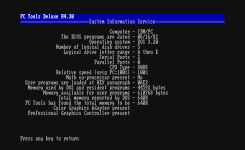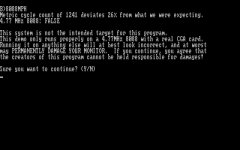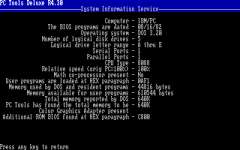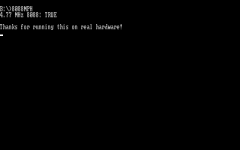Official URL

 github.com
github.com

 github.com
github.com

 github.com
github.com
I made a thread about the MartyPC emulator. In the future, please discuss the MartyPC emulator in this thread.
GitHub - dbalsom/martypc: An IBM PC/XT emulator written in Rust.
An IBM PC/XT emulator written in Rust. Contribute to dbalsom/martypc development by creating an account on GitHub.
Releases · dbalsom/martypc
An IBM PC/XT emulator written in Rust. Contribute to dbalsom/martypc development by creating an account on GitHub.
Home
An IBM PC/XT emulator written in Rust. Contribute to dbalsom/martypc development by creating an account on GitHub.
I made a thread about the MartyPC emulator. In the future, please discuss the MartyPC emulator in this thread.