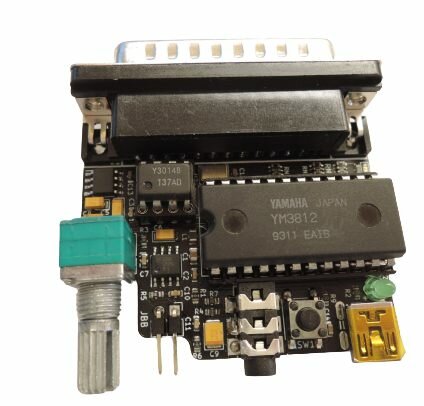computerdude92
Veteran Member
I have the ESS Maestro 2e in my Inspiron 7000. Problem is, I can't find a newer driver for it than version 2.78 - which came out in 1998. It appears to be a VXD driver. I wish I could find a working WDM driver for this Inspiron 7000 so I can use Microsoft GS Wavetable MIDI for my games. I read it does not work with VXD audio drivers.
I installed King's Quest VII and all I get is the piano instrument and barely anything else. The game sounds like an old school theater play with a grand piano, instead of the synth style music I wanted. I do slightly hear drums at times, and the music sounded briefly a little bit more normal when I go in between the game menu options.
I love this game's soundtrack so much, I can't play it unless the MIDI is working properly. I tried updating the KQ7 version 1.4 game with the 1.51 patch and that did nothing. I also went to device manager for my sound driver, and there is an option to select 2mb or 4mb for the audio. I tried 4mb, and now the piano music sounds more detailed, but that's it. No other changes.
Oddly, my newer games like Age of Empires ROR and 3D Dinosaur Adventure have no issues playing their MIDI music on this laptop. I guess it's because KQ7 is such an old game that it's not forward compatible with newer MIDI chipsets.
Any helpful hints and suggestions are greatly appreciated.
Thanks!
I installed King's Quest VII and all I get is the piano instrument and barely anything else. The game sounds like an old school theater play with a grand piano, instead of the synth style music I wanted. I do slightly hear drums at times, and the music sounded briefly a little bit more normal when I go in between the game menu options.
I love this game's soundtrack so much, I can't play it unless the MIDI is working properly. I tried updating the KQ7 version 1.4 game with the 1.51 patch and that did nothing. I also went to device manager for my sound driver, and there is an option to select 2mb or 4mb for the audio. I tried 4mb, and now the piano music sounds more detailed, but that's it. No other changes.
Oddly, my newer games like Age of Empires ROR and 3D Dinosaur Adventure have no issues playing their MIDI music on this laptop. I guess it's because KQ7 is such an old game that it's not forward compatible with newer MIDI chipsets.
Any helpful hints and suggestions are greatly appreciated.
Thanks!