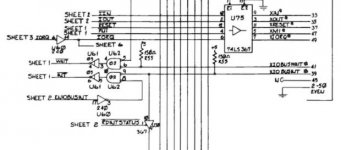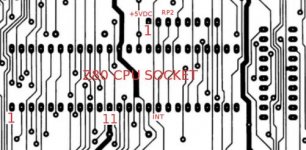ldkraemer
Veteran Member
I was using my Model 4 this morning, and when I tried to exit mdm730 it gave me a screen of garbage.
Now, when I power it up while holding the Break Key depressed I get this screen of characters.
It never tries to boot.
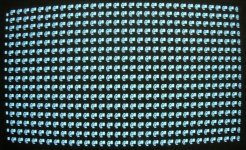
I'm hoping someone has a clue as to what to start looking for. Maybe TRS-Ian has happened to see this type problem before.
I really need to get it running ASAP, because I'm testing (TRSDOS13 & NEWDOS 80) .IPF images for Keir's disk-analyser.
Thanks.
Larry
Now, when I power it up while holding the Break Key depressed I get this screen of characters.
It never tries to boot.
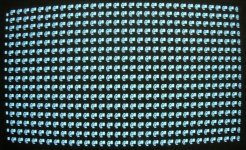
I'm hoping someone has a clue as to what to start looking for. Maybe TRS-Ian has happened to see this type problem before.
I really need to get it running ASAP, because I'm testing (TRSDOS13 & NEWDOS 80) .IPF images for Keir's disk-analyser.
Thanks.
Larry