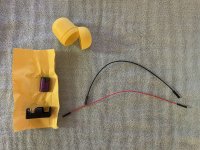Hey- First, OOPs, I was working on a post about a bunch of different controllers and got sidetracked.
Was supposed to go like this (Please feel free to correct me, this is just my limited knowledge and memory)
Disk controller (covered above)
I/O card - this makes it so you can add another floppy?
80 column card - 64 bit added ram - allows the user to switch from 40 columns to 80 columns. (About $20 used, $60 new)
Echo text to speak card - text to cool 80s voice? If true, awesome!
Language card - added memory?
CPM cards? - Zed 80 pro-sumthin or other. Not sure about these.
Booti - Is this just a cheaper version of floppy emu?
Rom card - diagnostics and makes it so you can use different versions of rom? Maybe would help mine with compatibility?
Internal modems - modem, duh.
Grappler - parallel card, possibly better for printers?
Super serial card -used for printers and external modems?
Unless someone switched the keyboard, you have a later revision unenhanced IIe. Probably a rev b. Even if it has a -A at the end of the serial number (some of the rev b boards do).
-----
Sounds like you got a lot of cards with them.

Have to see a pic of the IO card to know what it is.
Language card probably has no purpose in your machine, as they stopped using them post-II+, unless it's one of the newer ones that lets you run integer basic from ROM on a IIe (still of limited usefulness imo).
No real need for a rom card unless you are hardware hacking, imo. I assume this is another language card of some kind, not a boot-type ROM as below.
About the only use for a Grappler+ these days is to switch the ROM out to one that makes a modified Disk II behave (sort of) like a liron controller. Hacky way to do it, and not fully compatible. Since BMOW is making a liron clone these days, that would be a better choice if you need something newer than the 5.25 drive on the IIe.
If you have a super serial card, you can make a null modem cable and get adtpro booted over the serial port and write some disk images faster/easier than booting it over the cassette port.
-----
Since you have both a IIe and a IIgs, my advice is as follows:
The IIgs already has a built-in liron controller, so it supports 3.5 drives and smartport hard disks (and those emulated by the floppyemu) natively. So you don't really (imo) need a "better" disk controller for the IIe. Just run it off floppies that you've written on the IIgs.
The IIgs already has a serial port built in, too, so it's an option for booting adtpro and writing some actual disks, too, if your super-serial card has issues. If you don't plan to use the printer, you can cut one end off the cable, ring it out with an ohmmeter, and make a IIgs-to-DE9 null modem cable out of it.
So my opinion of what I would keep in the machines is:
IIgs: Nothing but the RAM card in the aux slot. Maybe your Booti if you don't get a floppyemu.
IIe: 64k/80col card in aux slot. Super serial in slot 1. Disk II in slot 6. Booti if you don't put it in the IIgs. Maybe your cp/m card if that's something you're interested in playing with.
You probably want to get a joystick you don't already have one. Some of the oldest games use paddles, but I wouldn't buy any paddles unless you decide for sure that you want to get serious with the machines. I prefer the short CH-style sticks that you control with your thumb, rather than the huge flight-stick types.
Then I'd throw the rest of that stuff in a box and hide it in the closet or unload it on ebay for beer money. You can probably get a good bit for that IIe mouse and card, but you don't really need it. If you're going to run office-type software, the IIgs is way better for that, and none of the games you'd want to play on a IIe use the mouse.
I don't know what slot the booti is supposed to go in. Normally a hard drive controller would go in slot 7, but I suspect that the booti actually acts like a battery-backed ramdisk under prodos (more on that below).
If I were me, I'd use the machines for a bit to see if they're something you'll end up using pretty often and worth investing a little more in. If I were going to use them more often, I'd consider a FloppyEmu first (way easier to try out disk images off Asimov without having to write each one to actual physical media every time, and when you're not using it for that it can be a smartport hard drive on your IIgs. Get the DB-19 adapter with it. After that, I'd consider one of the Mockingboard clones, but only if you plan to play the Ultima games.
In the meantime, if you have some 5.25 disks, you can boot ADTpro over the serial or cassette port and write an ADTpro floppy image. Then you can boot that on either the IIe or the IIgs and suck disk images over the serial port with a null modem cable from a PC and write them to physical media. I don't know much about your Booti, but I suspect that it acts like a battery-backed ramdisk under prodos, so I don't *think* you can boot dos3.3 disk images on it. If it didn't come with a thumb drive, you'll have to write a prodos system master with adtpro and use that to format the booti drive. But I may be full of poo about that. A lot of the older stuff has been converted to prodos, but not all of it.
Remember that, like the C64, it only uses one side of the 5.25 disks. You can punch the notch out on the other side and flip the disk over to use the reverse side.
I think the IIe with that nice green monochrome monitor is fun for messing with old software, like from the II and II+ days. For playing color games, I prefer the way that the IIgs renders high rez graphics in IIe mode over the way the actual IIe does it.