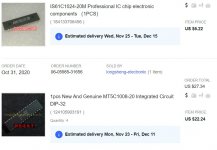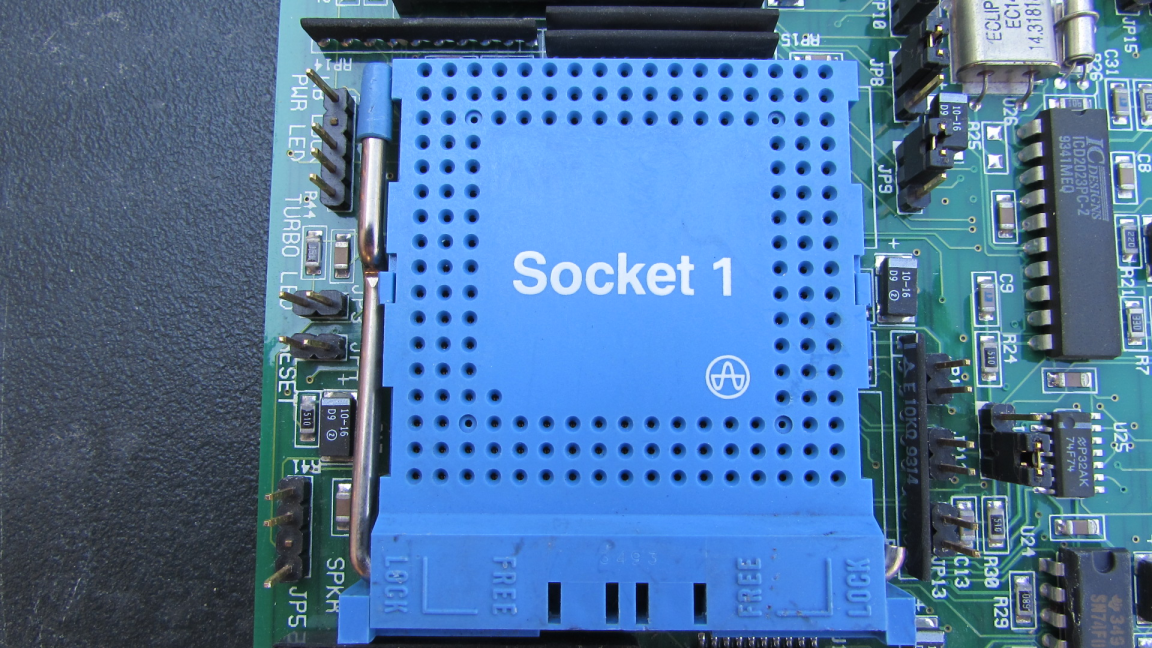Simplethings
Member
Greetings VCF. I have not made a real forum post in a while. I'm getting tired of the format of FB groups and Reddit so I'll start posting a bit more here.
This is my Packard Bell Legend 2276. I would consider this to be my "unicorn" PC. It's the same as the original PC my family purchased in 1993, our foray into the internet age.

I am aware of the battery problems 486 Packard Bell motherboards of this vintage often have, and since this computer was somewhat able to POST, I was willing to take a chance on it. Especially considering it included the matching display, keyboard, and mouse (I really like having complete systems)

The unit arrived well packed, I got it home to inspect to what extent my board had been battery damaged. It didn't look bad at first compared to some others I have seen:

I did a bit of cleaning, but after magnifying the damage a bit more with my phone it became apparent that cleaning alone would not repair the damage to this board:

It was apparent to me I'd have to have a friend of mine look at my board. He's very good at soldiering and SMT repairs.
That evening I did some research and found anther person with nearly the same board who had just about the same problem I had. Apparently if you have a PB410 motherboard, battery damage is likely to damage U49. Here is the other example I found:
https://erickenny.wordpress.com/2019/10/27/resurrecting-a-packard-bell-486/
This is the first image he send me, taken with his phone through his microscope:

He got to work repairing the board traces and removing acid and corrosion from the chip. Here is a progress pic he sent me a few hours later look closely at the tiny traces he repaired under the microscope. I placed it next to a "before" image so you can see what he had fixed:
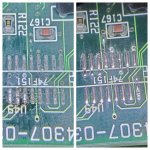
And finally, as it sits now. This is the factory chip, it looks new. My friend asked me to go ahead and test the system out. He was concerned that heat applied to the chip during repair and removal of corrosion may have caused damage and advised me the check it out so we could order a replacement for U49 if necessary.
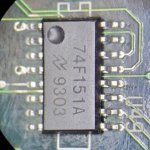
I attached an improvised 3V external battery to the external battery connection and booted up the system. BIOS configuration was able to be set. No random keyboard, checksum errors, beeps, or other stuff.
Couldn't get the system to boot from drive A. Probably another bad 3.5 floppy drive. No problem, unlike my PS/2 systems these standard drives are pretty easy to get. I went ahead a placed an order for a silver ALPS from eBay. I installed a floppy emulator, booted DOS, then ran Norton diags for a basic checkout:

cool. 486DX/2 66 and 4MB onboard ram. A little better than the original system my family had with a 33MHz 486. Next up, BIOS update. Minor annoyance is that this system is not Y2K compatible. Setting the clock past 1999 causes errors. I'd like to update my BIOS, but I don't think this system is capable of being flashed. Bios menu is kind of limited. No BOOT order, limited HDD options etc.

I'd really like a 1.01.24E BIOS chip (or a copy I could burn) if anyone has that. I don't think I can even do a Pentium overdrive with the current version.
I heard that Micro Firmware made one also, if anyone has information on how I could track that one down it would be great.
Next up: Hard drive, OS (windows 3.11 / MS Dos 6.22), new A: drive (B 5.25 works great) 486DX/4 -100 and 32MB ram. My system already had the video memory updated to 1MB. 512KB cache upgrade also.

This is my Packard Bell Legend 2276. I would consider this to be my "unicorn" PC. It's the same as the original PC my family purchased in 1993, our foray into the internet age.

I am aware of the battery problems 486 Packard Bell motherboards of this vintage often have, and since this computer was somewhat able to POST, I was willing to take a chance on it. Especially considering it included the matching display, keyboard, and mouse (I really like having complete systems)

The unit arrived well packed, I got it home to inspect to what extent my board had been battery damaged. It didn't look bad at first compared to some others I have seen:

I did a bit of cleaning, but after magnifying the damage a bit more with my phone it became apparent that cleaning alone would not repair the damage to this board:

It was apparent to me I'd have to have a friend of mine look at my board. He's very good at soldiering and SMT repairs.
That evening I did some research and found anther person with nearly the same board who had just about the same problem I had. Apparently if you have a PB410 motherboard, battery damage is likely to damage U49. Here is the other example I found:
https://erickenny.wordpress.com/2019/10/27/resurrecting-a-packard-bell-486/
This is the first image he send me, taken with his phone through his microscope:

He got to work repairing the board traces and removing acid and corrosion from the chip. Here is a progress pic he sent me a few hours later look closely at the tiny traces he repaired under the microscope. I placed it next to a "before" image so you can see what he had fixed:
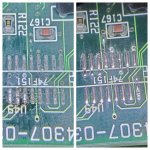
And finally, as it sits now. This is the factory chip, it looks new. My friend asked me to go ahead and test the system out. He was concerned that heat applied to the chip during repair and removal of corrosion may have caused damage and advised me the check it out so we could order a replacement for U49 if necessary.
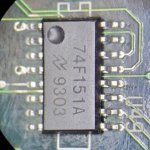
I attached an improvised 3V external battery to the external battery connection and booted up the system. BIOS configuration was able to be set. No random keyboard, checksum errors, beeps, or other stuff.
Couldn't get the system to boot from drive A. Probably another bad 3.5 floppy drive. No problem, unlike my PS/2 systems these standard drives are pretty easy to get. I went ahead a placed an order for a silver ALPS from eBay. I installed a floppy emulator, booted DOS, then ran Norton diags for a basic checkout:

cool. 486DX/2 66 and 4MB onboard ram. A little better than the original system my family had with a 33MHz 486. Next up, BIOS update. Minor annoyance is that this system is not Y2K compatible. Setting the clock past 1999 causes errors. I'd like to update my BIOS, but I don't think this system is capable of being flashed. Bios menu is kind of limited. No BOOT order, limited HDD options etc.

I'd really like a 1.01.24E BIOS chip (or a copy I could burn) if anyone has that. I don't think I can even do a Pentium overdrive with the current version.
I heard that Micro Firmware made one also, if anyone has information on how I could track that one down it would be great.
Next up: Hard drive, OS (windows 3.11 / MS Dos 6.22), new A: drive (B 5.25 works great) 486DX/4 -100 and 32MB ram. My system already had the video memory updated to 1MB. 512KB cache upgrade also.