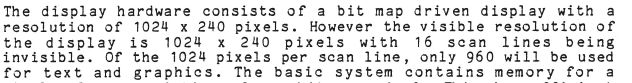cjs
Experienced Member
Dude, I showed you screenshots of photographs displayed on the system. Why do you come back to me with this, "you claim" stuff? Look at the screenshots and explain why they are or aren't adequate photographic reproductions for whatever your criteria are.So you claim that the FM77AV from 1985 can show photos like the Sharp X1 turbo Z
As for the dates you use in your blog entries, look them up. This stuff is all documented; you just need to find a few different sources to confirm that you're getting a real date and not random internet nonsense. Checking the English and Japanese Wikipedia pages for the machines in question is a good start.