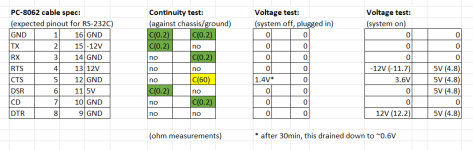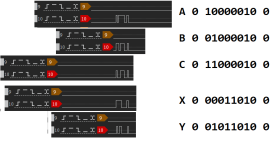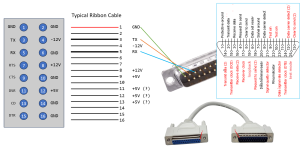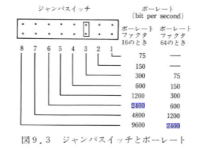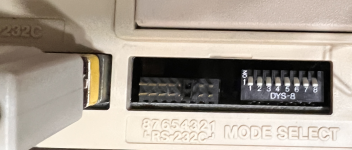voidstar78
Veteran Member
As mentioned elsewhere (here), the RS232 pinout for the NEC PC-8001 is noted here:

 github.com
github.com
The header for this RS-232 is actually internal to the system, and my understanding is a PC-8062 cable was used to tether the pins outside the system. I've not yet found any photos of that cable, so I've tried to make one.
I got a 16-pin DIP with a cable attached, and that fits perfectly in the socket inside the NEC PC-8001 like so:
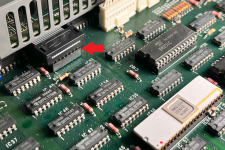
I ran it below the power supply, and out one of the rear slots: (note, I think the RED side of the cable is actually pin 16, not pin 1)

Other translated info is that there is a "jumper" used to specify the baud rate. I believe it is this one, and connected across 1-6 is 300 baud (which is fine for starters):
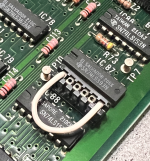
Next, I didn't want to assume the pinout of the internal 16-pin DIP SOCKET was the same as the pinout of the PC-8062 cable. So for starters, I'm probing the socket 16-pins like this:

I'm testing the continuity and voltages between all these pins, will report results in next post.
sedoc/8bit/nec/8001.md at master · 0cjs/sedoc
cjs's documentation and notes related to systems engineering - 0cjs/sedoc
The header for this RS-232 is actually internal to the system, and my understanding is a PC-8062 cable was used to tether the pins outside the system. I've not yet found any photos of that cable, so I've tried to make one.
I got a 16-pin DIP with a cable attached, and that fits perfectly in the socket inside the NEC PC-8001 like so:
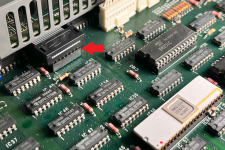
I ran it below the power supply, and out one of the rear slots: (note, I think the RED side of the cable is actually pin 16, not pin 1)

Other translated info is that there is a "jumper" used to specify the baud rate. I believe it is this one, and connected across 1-6 is 300 baud (which is fine for starters):
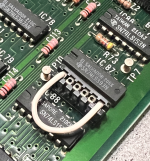
Next, I didn't want to assume the pinout of the internal 16-pin DIP SOCKET was the same as the pinout of the PC-8062 cable. So for starters, I'm probing the socket 16-pins like this:

I'm testing the continuity and voltages between all these pins, will report results in next post.
Last edited: