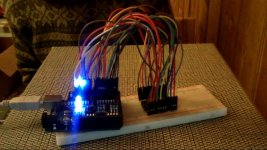Simone2013
Experienced Member
Ok, i fixed the problem (weird!) with a Hercules Graphic card in ADDITION to the VGA wonder.
Now i have:
1) Built in CGA, disabled
2) Hercules (compatible card)
3) VGA wonder
and it WORK!
Consideration:
I have ATI 28800-6 chip, so the right BIOS would be better (maybe also XL24 bios)... anyway the two BIOS (i had examined only then the two odd half) are much different...
The card thinks it has 256k (mine is 1M) but i managed the ATI registers (after every boot) and all EGA/VGA/SVGA mode work as expected (also hires 64k colors). I don't know why the card think to have 256k, i didn't find the BIOS location for this.
Obviously if i set the card to Hercules mode it complain there is a conflict. (Hercules work, and in double screen mode )
)
If i disable Hercules (leaving it on ISA bus!) it boot to monochrome MDA/HERC and refuse to get CGA/EGA/VGA to work (conflict).
If I take out the Hercules video card it boot to a blank screen as described in my last post. Also the same with his original bios (i lost).
I don't know if is a problem with PC BIOS or VGA BIOS but all is ok with i.e. a Cirrus Logic 8-bit friendly card. My humble opinion is that the Wonder go in dual screen mode & internal CGA is disabled at the very same time.
I have read that V'ger uses a similar (XL24) card on his XT retro-pc, so maybe he can help me. Also XL24 bios and any advice would be useful.
Now i have:
1) Built in CGA, disabled
2) Hercules (compatible card)
3) VGA wonder
and it WORK!
Consideration:
I have ATI 28800-6 chip, so the right BIOS would be better (maybe also XL24 bios)... anyway the two BIOS (i had examined only then the two odd half) are much different...
The card thinks it has 256k (mine is 1M) but i managed the ATI registers (after every boot) and all EGA/VGA/SVGA mode work as expected (also hires 64k colors). I don't know why the card think to have 256k, i didn't find the BIOS location for this.
Obviously if i set the card to Hercules mode it complain there is a conflict. (Hercules work, and in double screen mode
If i disable Hercules (leaving it on ISA bus!) it boot to monochrome MDA/HERC and refuse to get CGA/EGA/VGA to work (conflict).
If I take out the Hercules video card it boot to a blank screen as described in my last post. Also the same with his original bios (i lost).
I don't know if is a problem with PC BIOS or VGA BIOS but all is ok with i.e. a Cirrus Logic 8-bit friendly card. My humble opinion is that the Wonder go in dual screen mode & internal CGA is disabled at the very same time.
I have read that V'ger uses a similar (XL24) card on his XT retro-pc, so maybe he can help me. Also XL24 bios and any advice would be useful.

![IMG_0757[1].jpg IMG_0757[1].jpg](https://forum.vcfed.org/data/attachments/23/23817-54b52751ba4a0273d5cbcdfd3d66eee8.jpg)