oblivion
Veteran Member
Can't find any information it but it looks to be a 486 board. Has 4335cl-p103 as well as fu yu 20 v0 printed on the back. don't know if those are eisa or some proprietary local bus. only jumper on the board is to select 486sx or 486dx. cant get it to post, I just get 3 long beeps. I suspect its a ram issue.
sticker on expansion slot says "433scl/64k 01177330"

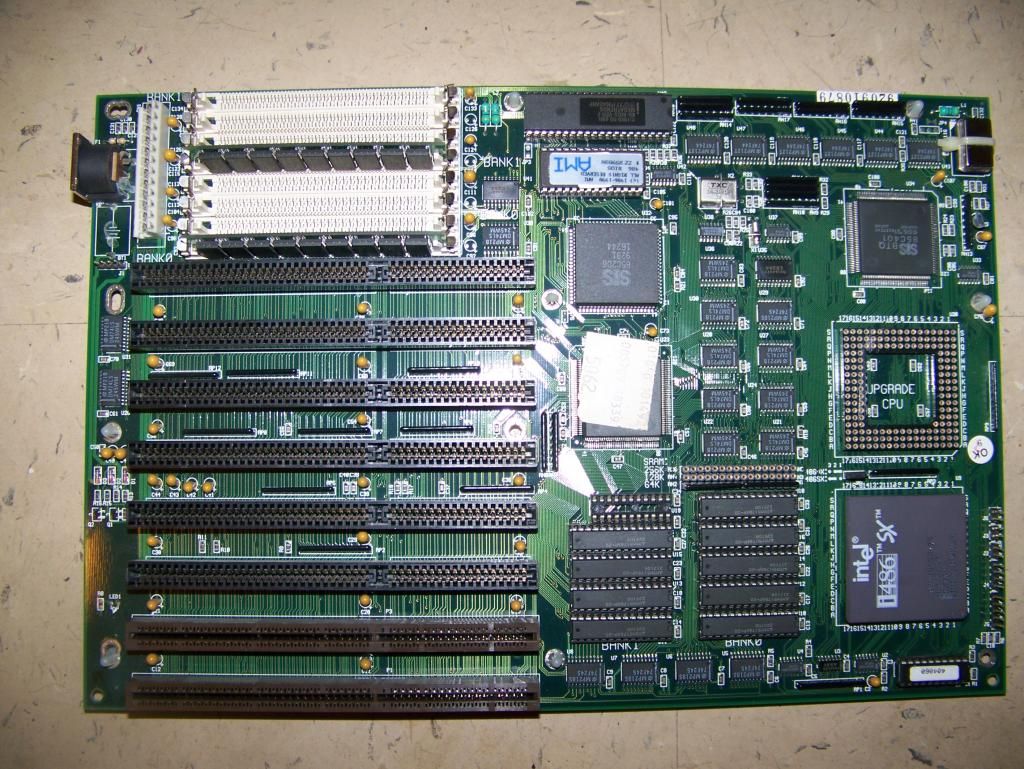
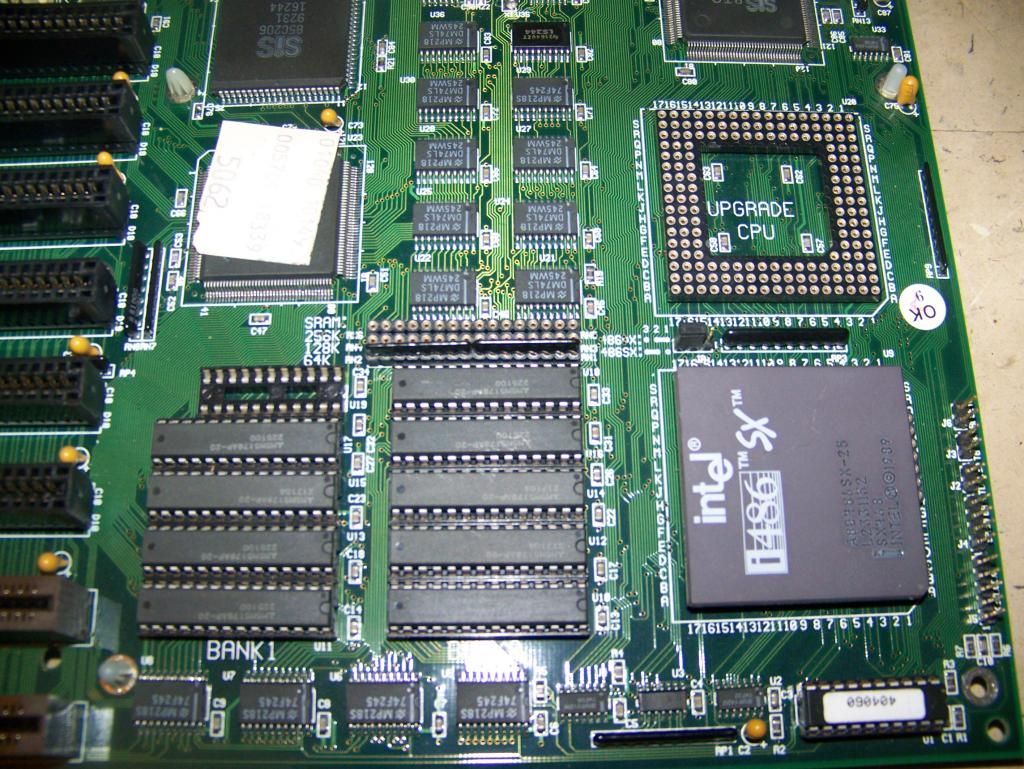
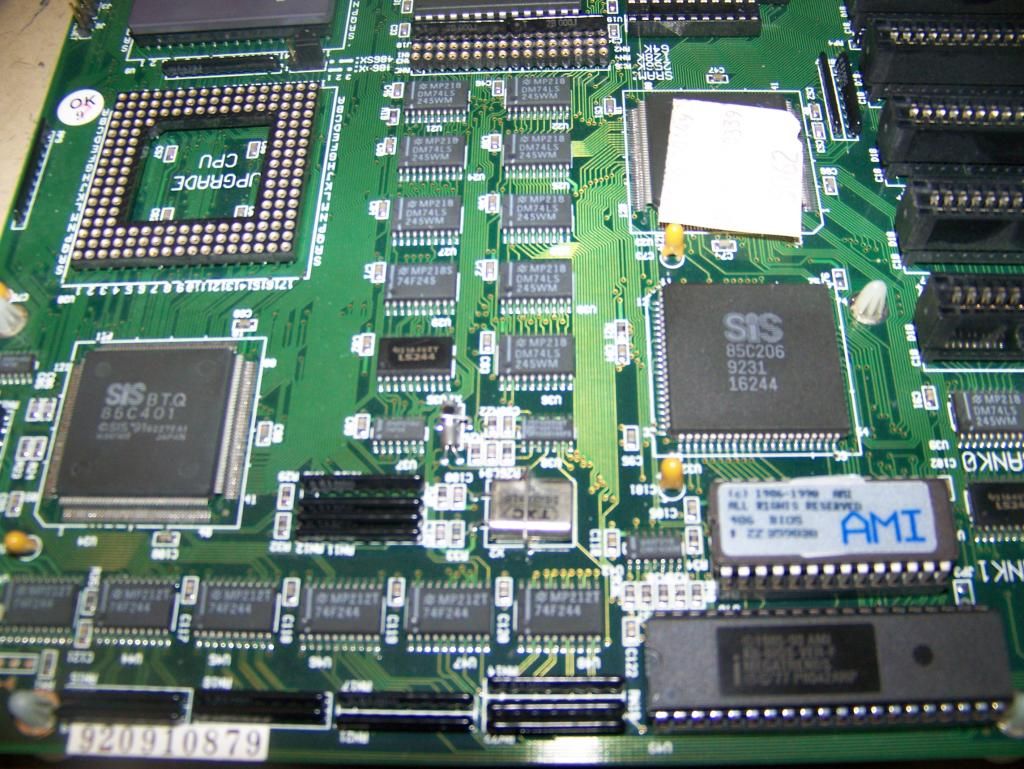



sticker on expansion slot says "433scl/64k 01177330"

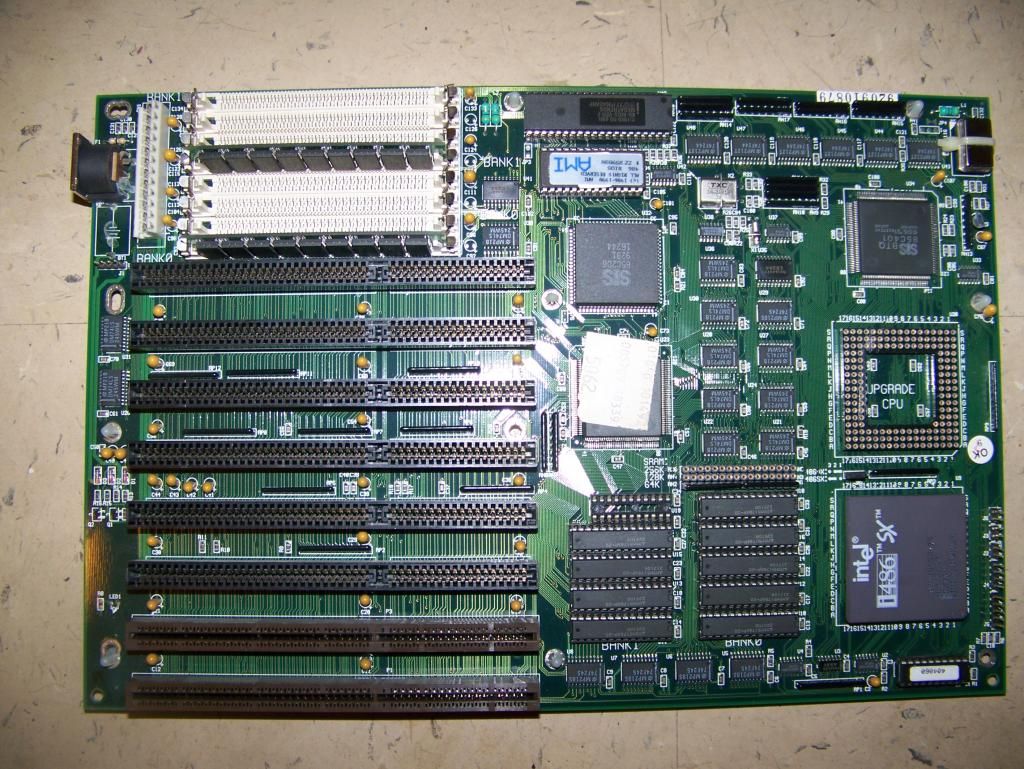
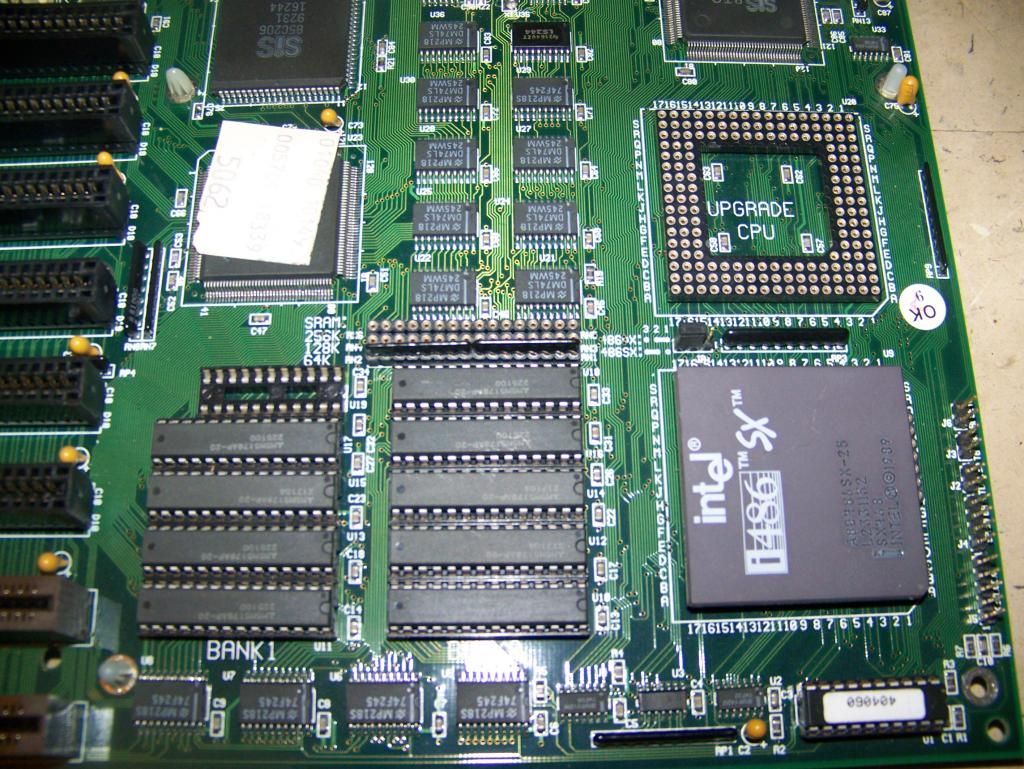
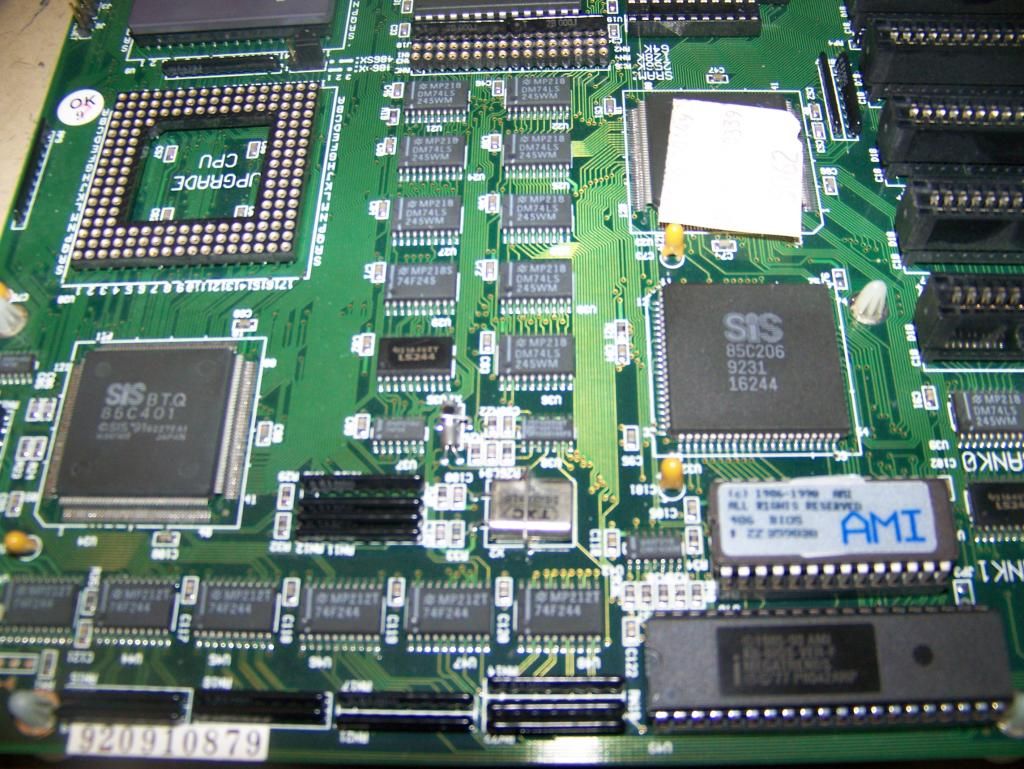



Last edited:


