Need Tandy 1000HX ROM for PCEM v12 windows. I followed the instructions below to install PCEM and emulate the Tandy 1000, but unable to find the 1000 HX rom for PCEM that works. Has anyone tried PCEM with a Tandy 1000 HX ROM?
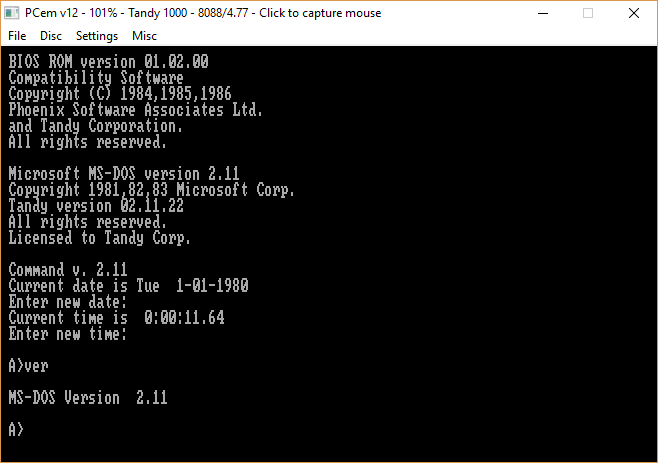
 ipggi.wordpress.com
ipggi.wordpress.com
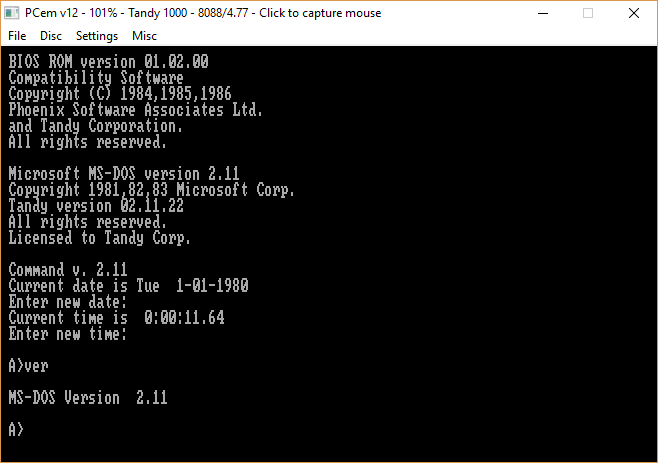
PCem: Emulate the Tandy 1000 & MS-DOS on an 8088.
PCem is an IBM PC emulator for Windows and Linux released under a GPL license. Unlike other solutions such as DOSBox or SCUMM, it doesn’t simulate an operating system or game environment. It …
