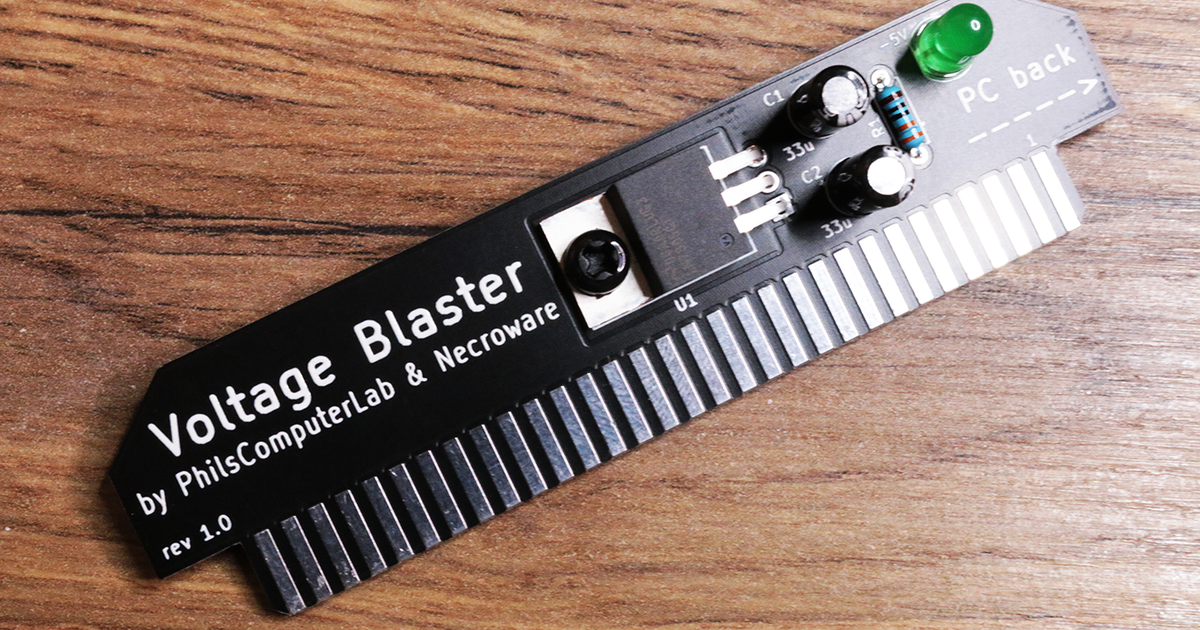EverStaR
Experienced Member
- Joined
- Jan 17, 2024
- Messages
- 195
I was able to find a DATA Expert Motherboard and it can take up to 128MB RAM. It says 72Pin SIMS and regretfully the manual doesn't offer much more other than for 128MB it would take 16*2 DRAM in each of its 4 slots to get the 128MB. Its been a long time so need a little help.
What would be your suggestions?
- First off, what's the most I would ever need for a DOS Game or Say Windows 95 games and Music Applications?
- Next, given there is no reference on using EDO, guessing I should stay away from that type of RAM.
- What speed do you think? 60NS?
- For a Power Supply, what ATX to AT Adapter would you recommend? I am thinking these didn't draw a whole lot so maybe I can find a nice ATX 300W PSU. My understanding though is you have to be careful to get the right adapter.
- Full Tower New Case
- DataExpert 4045 Green 486WB Award BIOS Motherboard AMD 486 DX4 CPU 100 (Mint Condition) 16MB RAM
- VLB Video Card TBD
- EIDE2300PLUS Promise EIDE 2300 Plus VL-Bus Controller
- Gravis Ultrasound Clone Sound Card - XGS 16 DreamBlaster Addon
- Adlib Gold Sound Card Stereo Surround Addon Module
- PCMIDI 8Bit MPU 401 with Roland MT 32 McCake Emulator
- 10BT Ethernet
- Gotek Drive
- 52X CD ROM
- CF 2GB HD
What would be your suggestions?
Attachments
Last edited: