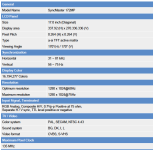Hello everyone!
I'm new to this community and, though I grew up with MS DOS and the x86 family, I have a limited knowledge about computer hardware (something I hope to correct with my new-found hobby).
I recently bought this beauty of a computer: an XT sans keyboard,floppy drive and hard drive. The only things included is the case, the motherboard (unsure if it is a 64-256 k board or a 256-640 k one, as I haven't received it yet) a floppy disk controller, a hard drive controller and a CGA card.
The 5143 monitor was available as a separate listing, but alas, I lost the bidding war for it. At the time, I figured I'd just use a VGA monitor with it, but it didn't take a whole lot of reading to realize that it is not that simple. I've published "want to buy"-posts in some relevant Facebook groups, but I'm not holding my breath. Also, I don't trust the postal service to deliver it in a working condition, so even if I found someone who had a 5143 for sale, I would have to travel to the seller to pick it up, and I lack both drivers license and car.
Thus, while waiting for my 40-ish pound parcel to arrive by mail, I've been scratching my head and looked through minuszerodegrees, these forums and other relevant places on the internet for guidance. From this information gathering, I have reached the conclusion that I have four different options for solving the display issue. Please help me by reading through the list of options below and telling me if I have understood the fact of the matter correctly or not.
1. Wait until I can get my hands on a proper CGA monitor.
Pros: * The historically correct option, ie the most "true" solution. * The 5143 looks great.
Cons: * Hard to find, might take years until I find someone willing to sell me such a monitor in working condition. * Will cost a shiteload of money even if I find someone willing to sell it to me. * Shipment challenge (as per the introductory text above).
2. Get a CGA digital to VGA analogue adapter and use a VGA to HDMI adapter so that I can use my existing LCD screen (something like this)
Pros: * I save space in my apartment. * I won't have to buy a new monitor.
Cons: * I might be forced to use a whole series of adapters, that all in all might cost €100-200, in order to get it to work. * I might not even find adapters with proper cases, so I'd have to 3D-print the housing myself in order for it to not look like absolute shite.
3. Switch out the CGA card for a VGA one.
Pros: * Makes it possible for me to use either my LCD monitor or a VGA CRT one. * Compatible cards seems to be readily available for not insane prices on Ebay. * Lets me use VGA and EGA modes in addition to CGA.
Cons: * Anachronistic setup. * Will probably not display true CGA mode but rather a crappy to half-decent CGA emulation unless I pay premium prices to get something like this.
QUESTION 1: I know that VGA mode will probably not run with any speed or agility on a 8088 system (unless the coders really knew what they were doing), but will VGA card in CGA mode be as fast as using a CGA card?
QUESTION 2: This card supposedly has "true" CGA emulation, with two ports. Will the true CGA emulation only be possible by using the CGA port on the card, ie with a CGA monitor?
4. Use a composite cable from the CGA composite port on the CGA card, connect it to this Tendak gadget, and use a HDMI cable from the Tendak to my LCD screen.
Pros: * I already own a Tendak gadget (works excellent for using an LCD monitor/TV with my Commodore 64) and a composite cable, so no pricey investments are required and I can use this solution as soon as I get my computer. * I can even use the extra artifact colors if I buy a cheap PAL to NTSC-adapter.
Cons: * The quality is almost guaranteed to be poor, with text being hard to read and so on. * Might not even display colors.
So, are these four options pretty much what I have to choose from, or am I missing something? Which alternative would you recommend?
I'm new to this community and, though I grew up with MS DOS and the x86 family, I have a limited knowledge about computer hardware (something I hope to correct with my new-found hobby).
I recently bought this beauty of a computer: an XT sans keyboard,floppy drive and hard drive. The only things included is the case, the motherboard (unsure if it is a 64-256 k board or a 256-640 k one, as I haven't received it yet) a floppy disk controller, a hard drive controller and a CGA card.
The 5143 monitor was available as a separate listing, but alas, I lost the bidding war for it. At the time, I figured I'd just use a VGA monitor with it, but it didn't take a whole lot of reading to realize that it is not that simple. I've published "want to buy"-posts in some relevant Facebook groups, but I'm not holding my breath. Also, I don't trust the postal service to deliver it in a working condition, so even if I found someone who had a 5143 for sale, I would have to travel to the seller to pick it up, and I lack both drivers license and car.
Thus, while waiting for my 40-ish pound parcel to arrive by mail, I've been scratching my head and looked through minuszerodegrees, these forums and other relevant places on the internet for guidance. From this information gathering, I have reached the conclusion that I have four different options for solving the display issue. Please help me by reading through the list of options below and telling me if I have understood the fact of the matter correctly or not.
1. Wait until I can get my hands on a proper CGA monitor.
Pros: * The historically correct option, ie the most "true" solution. * The 5143 looks great.
Cons: * Hard to find, might take years until I find someone willing to sell me such a monitor in working condition. * Will cost a shiteload of money even if I find someone willing to sell it to me. * Shipment challenge (as per the introductory text above).
2. Get a CGA digital to VGA analogue adapter and use a VGA to HDMI adapter so that I can use my existing LCD screen (something like this)
Pros: * I save space in my apartment. * I won't have to buy a new monitor.
Cons: * I might be forced to use a whole series of adapters, that all in all might cost €100-200, in order to get it to work. * I might not even find adapters with proper cases, so I'd have to 3D-print the housing myself in order for it to not look like absolute shite.
3. Switch out the CGA card for a VGA one.
Pros: * Makes it possible for me to use either my LCD monitor or a VGA CRT one. * Compatible cards seems to be readily available for not insane prices on Ebay. * Lets me use VGA and EGA modes in addition to CGA.
Cons: * Anachronistic setup. * Will probably not display true CGA mode but rather a crappy to half-decent CGA emulation unless I pay premium prices to get something like this.
QUESTION 1: I know that VGA mode will probably not run with any speed or agility on a 8088 system (unless the coders really knew what they were doing), but will VGA card in CGA mode be as fast as using a CGA card?
QUESTION 2: This card supposedly has "true" CGA emulation, with two ports. Will the true CGA emulation only be possible by using the CGA port on the card, ie with a CGA monitor?
4. Use a composite cable from the CGA composite port on the CGA card, connect it to this Tendak gadget, and use a HDMI cable from the Tendak to my LCD screen.
Pros: * I already own a Tendak gadget (works excellent for using an LCD monitor/TV with my Commodore 64) and a composite cable, so no pricey investments are required and I can use this solution as soon as I get my computer. * I can even use the extra artifact colors if I buy a cheap PAL to NTSC-adapter.
Cons: * The quality is almost guaranteed to be poor, with text being hard to read and so on. * Might not even display colors.
So, are these four options pretty much what I have to choose from, or am I missing something? Which alternative would you recommend?
Last edited: