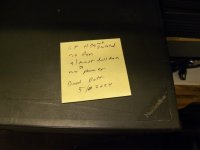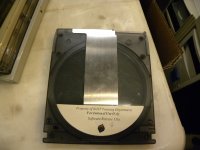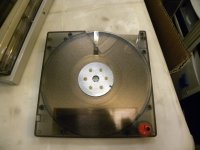KLund1
Veteran Member
I have come into a collection of NEXT hardware. some cubes, a few slabs ( B/W, color, 1 ??), monitors (2 B/w, 2 ??), several external drives, a few of the triangular speaker hub units. printers. Lots of various cables most seem like scsi or printer cabels, but they have next logos on them, HDdatadisks, mice, and keyboards.
The computer are all in various states of completeness. About half seem to be missing one component or another.
I only know the usual general history of Next, and watched a few you-tube videos about these systems. I fumbled my way around these systems and got about half to power up. I got 2 to boot to a screen. They both show "blk@ boot:"
I know little of Linux terminal. I know about the same small amount for mac's, except point and click on the finder thing. (I have never installed a mac os before, dos/win so many I lost track)
Is there a site or sites that describe how to properly hook up all the various cables to the different next systems and peripherals?
Also what each card does in a cube system,and what slot they should go?
How about how to install the right NextStep OS version for the right hardware combination. How to wipe a previous OS install? Also how to login in and use the two systems that I can get into now?
Also I have several full height HD's that seem to fit in the cubes. How can I test them.
I have many NEXT books. but they all talk and show circuit diagrams, and assembly listings that far above my pay-grade.
Are there any troubleshooting guides out there?
I have a lot more questions.
Are there any guides, or tutorials out there? But obliviously my bad google searching did not find much.
Thanks
The computer are all in various states of completeness. About half seem to be missing one component or another.
I only know the usual general history of Next, and watched a few you-tube videos about these systems. I fumbled my way around these systems and got about half to power up. I got 2 to boot to a screen. They both show "blk@ boot:"
I know little of Linux terminal. I know about the same small amount for mac's, except point and click on the finder thing. (I have never installed a mac os before, dos/win so many I lost track)
Is there a site or sites that describe how to properly hook up all the various cables to the different next systems and peripherals?
Also what each card does in a cube system,and what slot they should go?
How about how to install the right NextStep OS version for the right hardware combination. How to wipe a previous OS install? Also how to login in and use the two systems that I can get into now?
Also I have several full height HD's that seem to fit in the cubes. How can I test them.
I have many NEXT books. but they all talk and show circuit diagrams, and assembly listings that far above my pay-grade.
Are there any troubleshooting guides out there?
I have a lot more questions.
Are there any guides, or tutorials out there? But obliviously my bad google searching did not find much.
Thanks