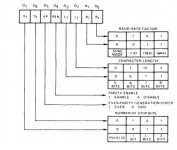Writing disks with NST is what I would like to do.
My primary aim is to obtain the hard disk setup programs which are available in collections of *.NSI disk images. My Advantage has a 360k DS/DD floppy drive, so it needs the double-density version of NST. Can anyone help?
1. If you have the Northstar-end NST ‘stub’ program to receive data packets and write the disks, could I send you a blank disk and return postage?
2. If you have the assembly code for NST , including the I/O routines for the Advantage, could you email a copy?
3. If you have the HEX file for the complete Advantage NST ‘stub’ program, could you email me a copy?
The first step in any of these cases would be a message via the forum.
An alternative route might be simpler:
4. The Advantage Graphics CP/M Preface, page 3-1 refers to “ADVANTAGE Hard Disk Supplement Disk”. If you have this, could I send you a blank disk for a copy? This manual refers to the ‘ADVANTAGE HARD DISK SUPPLEMENT GUIDE” which I have been unable to locate.
5. If you have the pair of disks (‘HDOS 2.2.0 H System Disk’ and ‘HDOS 2.2.1 H Initial Recovery’) in Advantage version, could you make me copies if I send blank disks and pay for return postage? (Note: On Bitsavers.org, I think these are D04B01 and D07B01, respectively. They appear under the Northstar Horizon directory and may not work on the Advantage).
If you are familiar with the Advantage hard disk setup and can clarify which NSI disk images are the correct ones for setting up the Advantage, please reply.
My preference is to get NST working on my Advantage, since this would allow me to make disks with a range of software. For example, one of my Advantage hard disks (5Mb) was originally running TurboDOS, and I know there are install disks for TurboDOS in NSI image format on various archive collections. Is anyone else running TurboDOS on an Advantage?
Background for anyone reading this who is not familiar with the Northstar Advantage:
The Northstar Advantage uses 10-hard sector 360k DS/DD disks (which can be a barrier to copying disk images). Dave Dunfield’s NST (Northstar Transfer) program allows transfer of a disk image from a DOS PC into the Advantage via the serial port. The ‘stub’ program on the Advantage writes the incoming data to the floppy disk. Dave Dunfield provided the ASM file for the main program, together with sample I/O code for customisation to the particular system. While I have tried to understand the assembly code with reference to the Advantage Technical Manual, I have not managed to work out the required coding.
Jon
My primary aim is to obtain the hard disk setup programs which are available in collections of *.NSI disk images. My Advantage has a 360k DS/DD floppy drive, so it needs the double-density version of NST. Can anyone help?
1. If you have the Northstar-end NST ‘stub’ program to receive data packets and write the disks, could I send you a blank disk and return postage?
2. If you have the assembly code for NST , including the I/O routines for the Advantage, could you email a copy?
3. If you have the HEX file for the complete Advantage NST ‘stub’ program, could you email me a copy?
The first step in any of these cases would be a message via the forum.
An alternative route might be simpler:
4. The Advantage Graphics CP/M Preface, page 3-1 refers to “ADVANTAGE Hard Disk Supplement Disk”. If you have this, could I send you a blank disk for a copy? This manual refers to the ‘ADVANTAGE HARD DISK SUPPLEMENT GUIDE” which I have been unable to locate.
5. If you have the pair of disks (‘HDOS 2.2.0 H System Disk’ and ‘HDOS 2.2.1 H Initial Recovery’) in Advantage version, could you make me copies if I send blank disks and pay for return postage? (Note: On Bitsavers.org, I think these are D04B01 and D07B01, respectively. They appear under the Northstar Horizon directory and may not work on the Advantage).
If you are familiar with the Advantage hard disk setup and can clarify which NSI disk images are the correct ones for setting up the Advantage, please reply.
My preference is to get NST working on my Advantage, since this would allow me to make disks with a range of software. For example, one of my Advantage hard disks (5Mb) was originally running TurboDOS, and I know there are install disks for TurboDOS in NSI image format on various archive collections. Is anyone else running TurboDOS on an Advantage?
Background for anyone reading this who is not familiar with the Northstar Advantage:
The Northstar Advantage uses 10-hard sector 360k DS/DD disks (which can be a barrier to copying disk images). Dave Dunfield’s NST (Northstar Transfer) program allows transfer of a disk image from a DOS PC into the Advantage via the serial port. The ‘stub’ program on the Advantage writes the incoming data to the floppy disk. Dave Dunfield provided the ASM file for the main program, together with sample I/O code for customisation to the particular system. While I have tried to understand the assembly code with reference to the Advantage Technical Manual, I have not managed to work out the required coding.
Jon