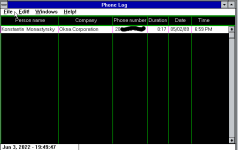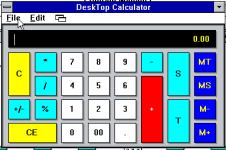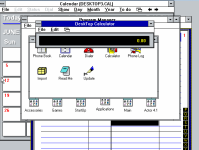krebizfan
Veteran Member
The version of Okna Desktop I have is a Windows 3 application so a new thread for it. The manuals were for Windows 2 and some interesting features were dropped in the transition. The Windows 2 version had a quick launch menu added to the MSDOS Exec and a file viewer was added to handle large text files. Otherwise, the versions are very similar if one excludes how vibrant Okna Deskopt is.
Okna translates to Windows.
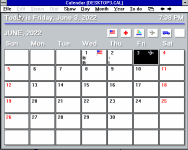
The standard calendar view. Seem Y2K compliant. The cascading windows button on the menu produces a list of running applications.

The options screen for the calendar. The Expert interface removes menu items replacing them with more buttons. However, switching interfaces produces

so don't change it too often.

The dialer takes the look of real phones very seriously. Having emergency services buttons on a dialer was rare.

The dialer has its own set of options.
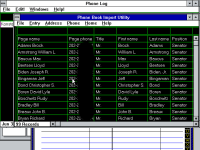
The Phone Book could have data imported in a variety of formats. An example was provided of the 1990 membership of the US Senate.
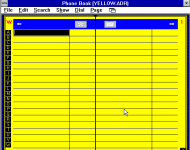
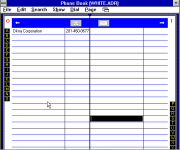
There are two phone books, yellow and white, as shown above.
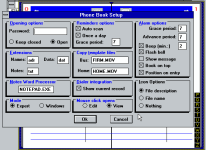
The phone book has its own setup screen.
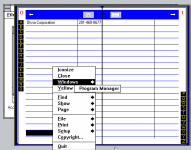
Popup menus were available everywhere. Right click to activate.
Okna translates to Windows.
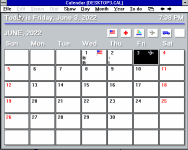
The standard calendar view. Seem Y2K compliant. The cascading windows button on the menu produces a list of running applications.

The options screen for the calendar. The Expert interface removes menu items replacing them with more buttons. However, switching interfaces produces

so don't change it too often.

The dialer takes the look of real phones very seriously. Having emergency services buttons on a dialer was rare.

The dialer has its own set of options.
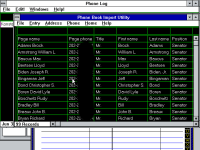
The Phone Book could have data imported in a variety of formats. An example was provided of the 1990 membership of the US Senate.
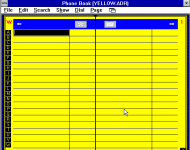
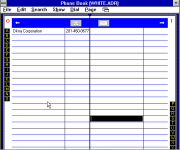
There are two phone books, yellow and white, as shown above.
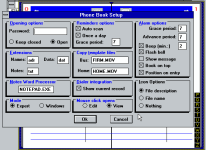
The phone book has its own setup screen.
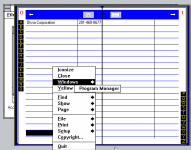
Popup menus were available everywhere. Right click to activate.