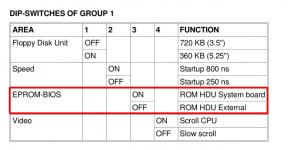Trixter
Veteran Member
This is what you're looking for: ftp://ftp.oldskool.org/pub/drivers/ATT/6300/6300 disks/A6_LLFUT.ZIP
Hi,
I am trying to restore the HDD of an Olivetti M24.
The BIOS chip on the DTC (Digital Data Corporation) 5150BX4 disk controller is missing.
1) Is that a problem? Is there another HDD ROM on the motherboard from Olivetti ?
2) Where is the low level format utility LLF? Is it in "AT&T PC6300 (M24) Customer Diagnostics Disk Image 360K" on the http://www.olivettim24.hadesnet.org/download.html website ?
Thanks