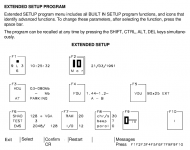How do you enter the full BIOS setup on an Olivetti M300-15 (386SX system)?
It will pop up during boot automatically when errors are detected, but you are only allowed to change the settings the system "thinks" are wrong... I need to change the disk type.
According to an Olivetti service document I found, you just have to press CTRL+ALT+DEL. But that keyboard combination does something else
It will pop up during boot automatically when errors are detected, but you are only allowed to change the settings the system "thinks" are wrong... I need to change the disk type.
According to an Olivetti service document I found, you just have to press CTRL+ALT+DEL. But that keyboard combination does something else