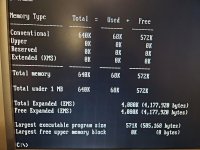Has anyone gotten the PicoMEM to work on a Schneider EuroPC 1? I’ve tried various settings and various FastRAM firmwares, but haven’t been able to get the PicoMEM detected on bootup. My EuroPC is equipped with a NEC V20, and I know that someone has gotten it working on a EuroPC 2 with a NEC V20, but does the CPU make any difference? I’ve verified the PicoMEM to be working on a 386 SX, so that’s not an issue. I gather it comes down to firmware/config/IRQ combination, but I haven’t been able to figure out a working one yet.