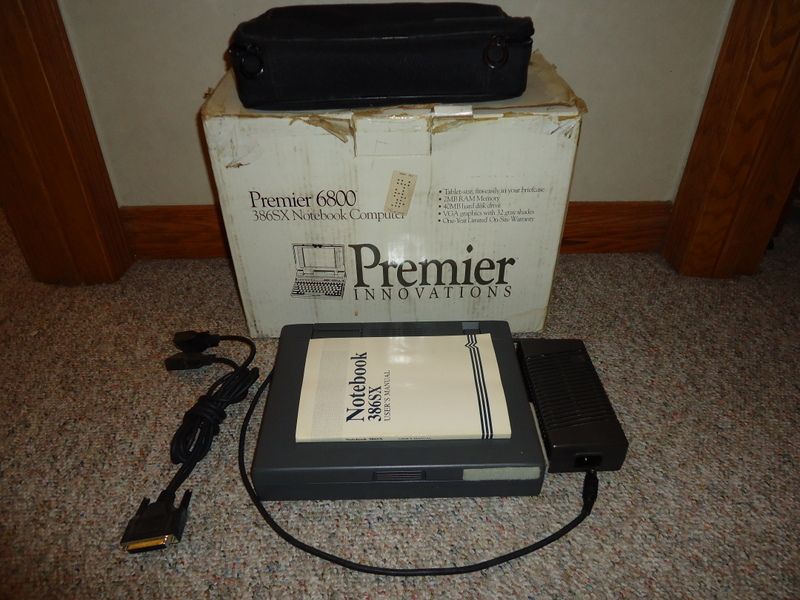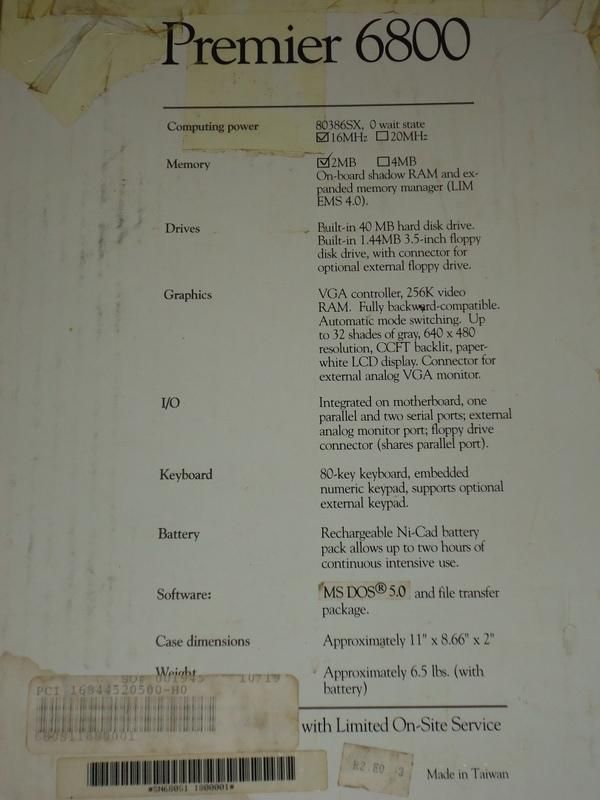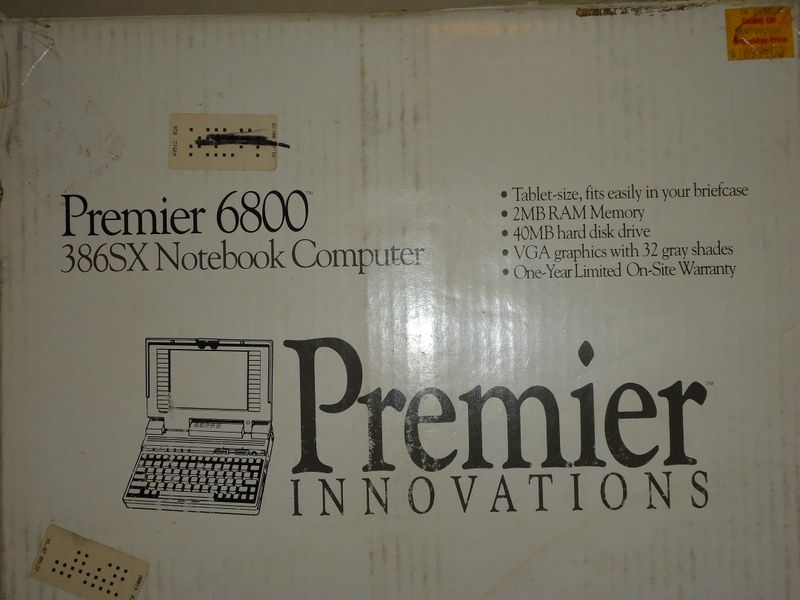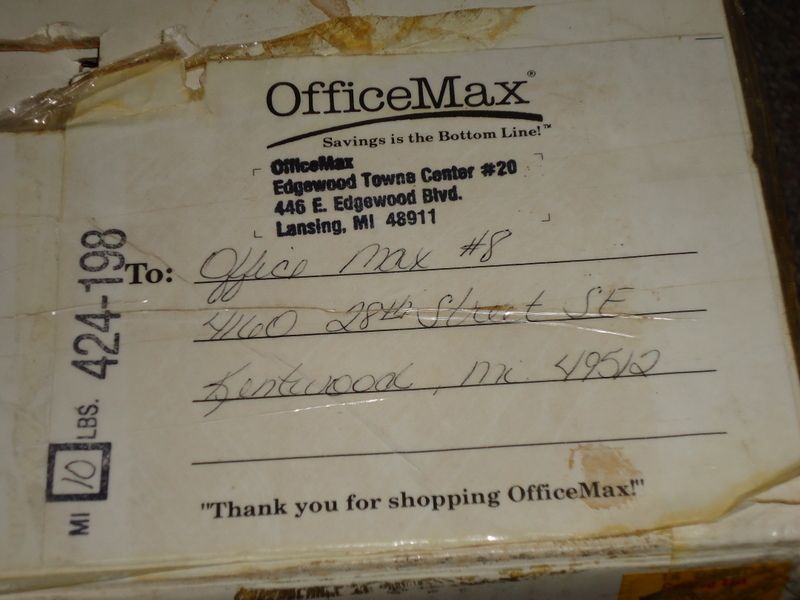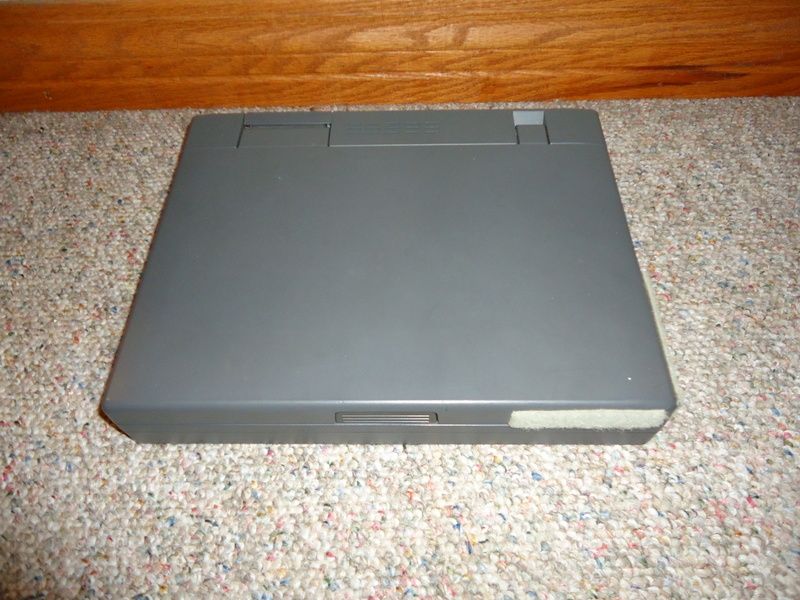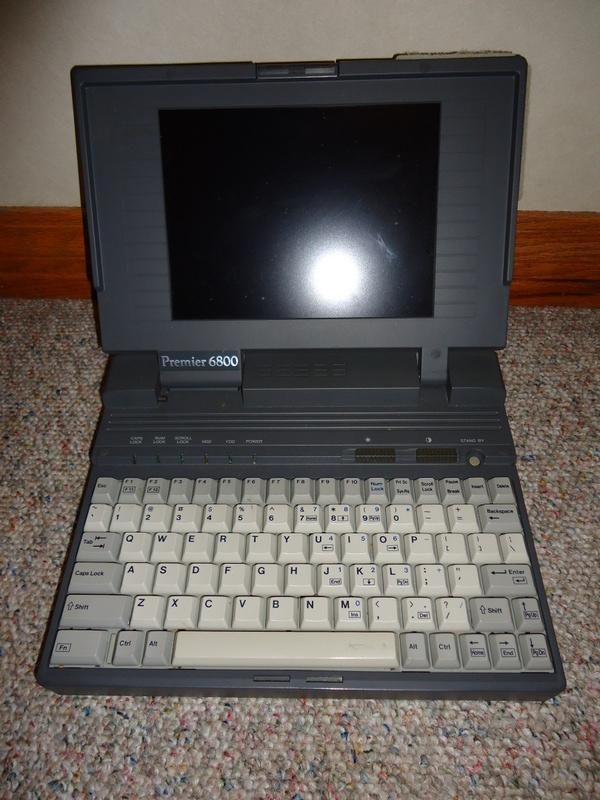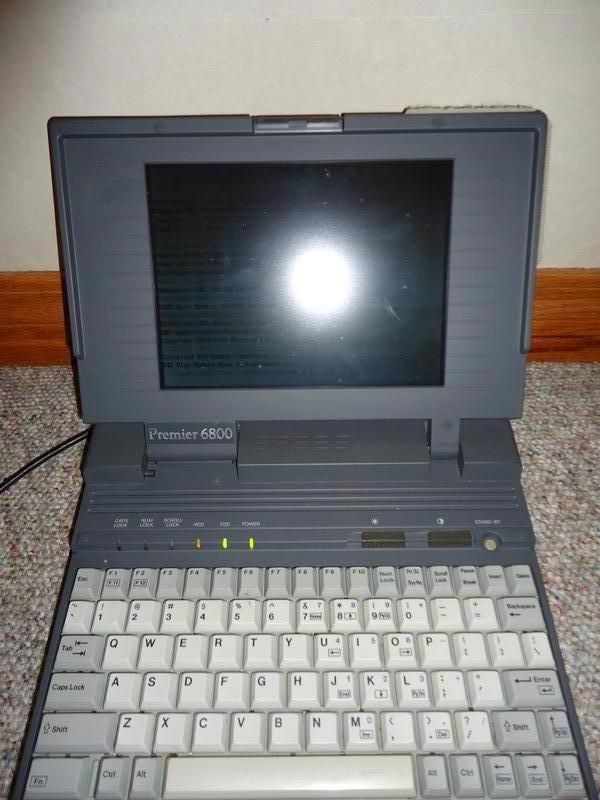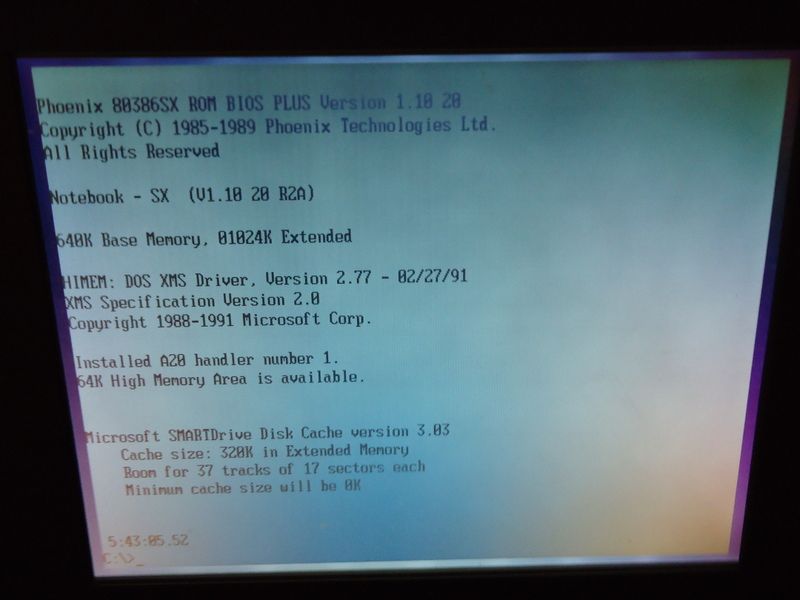mechanizeddeath
Member
- Joined
- Nov 17, 2012
- Messages
- 44
Hello, new member here!
I was recently gifted with a "Premier Innovations" laptop computer, model 6800. I'd never heard of the brand before, and near as I can tell, it's the early 90s equivalent of the cheap Chinese tablets of today. That's not to say it is junk, far from it, but the construction isn't nearly as robust as what I'm used to from that time period. Still better built than a modern laptop however.
Even better, it came with the original carrying case, manual, and even the box it came in!
It has a 386SX-16 processor, 2MB of RAM, a 40MB HDD, and a black and white display. The only connections besides a very odd power connector are a VGA connector, two serial ports, and one parallel port that is apparently also used for an optional external disk.
Comes with MS-DOS 5.0 which is still installed, as well as a copy of Windows 3.0, Norton Commander, Norton Utilities, WordStar 2000, and some simple Windows games which came free with Verbatim disks.
Ideally I'd like to be able to move a few files back and forth over serial, but I'm at a loss on how to get this thing to "talk" to my Win7 PC, or even if it is possible. I found my old null modem cable but I haven't used it in probably 15 years so I'm not exactly on top of these things anymore.
I was recently gifted with a "Premier Innovations" laptop computer, model 6800. I'd never heard of the brand before, and near as I can tell, it's the early 90s equivalent of the cheap Chinese tablets of today. That's not to say it is junk, far from it, but the construction isn't nearly as robust as what I'm used to from that time period. Still better built than a modern laptop however.
Even better, it came with the original carrying case, manual, and even the box it came in!
It has a 386SX-16 processor, 2MB of RAM, a 40MB HDD, and a black and white display. The only connections besides a very odd power connector are a VGA connector, two serial ports, and one parallel port that is apparently also used for an optional external disk.
Comes with MS-DOS 5.0 which is still installed, as well as a copy of Windows 3.0, Norton Commander, Norton Utilities, WordStar 2000, and some simple Windows games which came free with Verbatim disks.
Ideally I'd like to be able to move a few files back and forth over serial, but I'm at a loss on how to get this thing to "talk" to my Win7 PC, or even if it is possible. I found my old null modem cable but I haven't used it in probably 15 years so I'm not exactly on top of these things anymore.