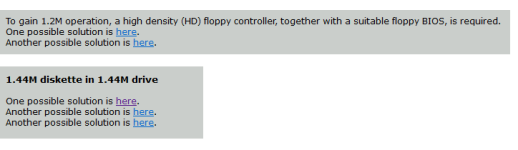BetaCarotene
Member
As the title suggests, I recently gained a complete 5160 system, with Model F and 5151 monitor to round it out. I've even managed to get it to the point of booting off of the 10MB full height drive. That being said, it sounds rather unhappy when it is going, so I'm avoiding using it until I have my XTIDE. It also has an EconoRAM RAM card to bring the system up to 640k. As for the questions, they are somewhat simple.

- My system has a Senstron PSU, is this an aftermarket one or original? And by extension, would it be possible to replace the fan inside it to prevent the squealing I can currently hear?
- The motherboard is a 256K model with the older ROM/BIOS, and apparently has a somewhat corrupted second half of the ROM as well, because it gives me a F6000 ROM Error every time it boots. Is this something to be worried about, or is it something that will not even be a problem if I find a way to Upgrade to the final BIOS revision?
- The MDA card that came with the system seems to be faulty. It has exclamation marks all over the screen from about 2/3rds of the way down. Is there something I can do to fix the card? If not, it isn't a big deal as I have a Paradise Autoswitch EGA 350 in the system already.
- It seems to have the default Floppy controller card from IBM. If I were to upgrade the BIOS, would that prevent me from using higher density drives?
- The system also came with an AST IO Plus II. I was planning on copying any files from the HDD I could find related to it, but is there anything I would need to do to get the card running on a fresh install of DOS 3.3? I'm far more used to later DOS systems where option roms and plug and play are happening.

Last edited: