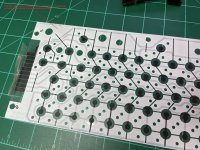Worblehat
Member
I recently acquired a Qume QVT-102 terminal. The display is in great shape, the keyboard ... well, not so much. Pretty much none of the keys work as they should. A few can mostly be counted on to produce a character on the screen if I press them firmly. A few more can be coaxed to produce a character if I repeatedly press them firmly from slightly different angles. And quite a few don't work at all. I've opened up the keyboard and it looks to be a fairly standard membrane type. I'd post pics but the ever-useful Bitsavers has already posted better pics than I could, as these show the membrane with the switches removed:
I don't have much experience with this kind of thing, but based on it seems likely to me the problem is with the membrane itself, rather than the keyboard circuitry. I'd really like to avoid removing the key switches if I can, and I've heard tell elsewhere on these forums of a fix that consists of heating the back of the backplate with a hot air gun, that has been known to produce good results in Osborne 1 keyboards that I believe are somewhat similar to this. Does that seem like a reasonable thing to try here?
I don't have much experience with this kind of thing, but based on it seems likely to me the problem is with the membrane itself, rather than the keyboard circuitry. I'd really like to avoid removing the key switches if I can, and I've heard tell elsewhere on these forums of a fix that consists of heating the back of the backplate with a hot air gun, that has been known to produce good results in Osborne 1 keyboards that I believe are somewhat similar to this. Does that seem like a reasonable thing to try here?