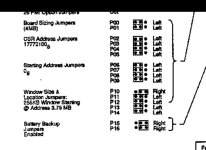Well, this is interesting. Bought a Clearpoint 4mb PMI memory board on Ebay from a reputable seller. Got the card, plugged it in, didn't work. Changed one jumper that appeared to be the +5 battery/+5 line, and the card came up. Probably was used in a pdp11 with battery backup memory.
Anyway, the card worked well, passed all diagnostics, however it was only coming up as a normal Q Bus memory card.
Checking around I found a picture of another users' memory board, he had additional jumpers on the C/D jumpers, mine did not. That's not a good sign: If a PMI card is plugged into a normal Q bus slot that will usually blow out the board. But I ordered a set of jumpers, put them in, and now I get this with the board in slot 1, CPU slot 2 (CPU PMI works, I have a 1mb PMI board for testing):
Error 46
Memory Error
See troubleshooting documentation
Error PC = 173256 PCR page = 15 Program listing address = 015256
R0 = 060002 R1 = 125252 R2 = 125772 R3 = 052525
R4 = 000100 R5 = 040002 R6 = 172300 Par3 = 062400
Expected data = 125252
Bad data = 125772
Address = 06240002
Command Description
1 Rerun test
2 Loop on test
3 Map memory and I/O page
4 Advance to the next test
Time to start figuring out what's up... However at least it does report as Parity PMI...
Memory Map
Starting Ending Size in CSR CSR Bus
Address address K Bytes address type type
00000000 - 17757776 4088 17772102 Parity PMI
Anyway, the card worked well, passed all diagnostics, however it was only coming up as a normal Q Bus memory card.
Checking around I found a picture of another users' memory board, he had additional jumpers on the C/D jumpers, mine did not. That's not a good sign: If a PMI card is plugged into a normal Q bus slot that will usually blow out the board. But I ordered a set of jumpers, put them in, and now I get this with the board in slot 1, CPU slot 2 (CPU PMI works, I have a 1mb PMI board for testing):
Error 46
Memory Error
See troubleshooting documentation
Error PC = 173256 PCR page = 15 Program listing address = 015256
R0 = 060002 R1 = 125252 R2 = 125772 R3 = 052525
R4 = 000100 R5 = 040002 R6 = 172300 Par3 = 062400
Expected data = 125252
Bad data = 125772
Address = 06240002
Command Description
1 Rerun test
2 Loop on test
3 Map memory and I/O page
4 Advance to the next test
Time to start figuring out what's up... However at least it does report as Parity PMI...
Memory Map
Starting Ending Size in CSR CSR Bus
Address address K Bytes address type type
00000000 - 17757776 4088 17772102 Parity PMI