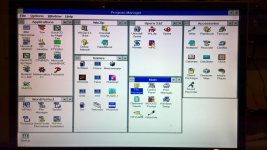Got a little more time this weekend, after months of hardly any. Where I left it off was that a "new" 1.2GB HDD had been installed with a minimal DOS install. The Mitsumi CD didn't work, and while an IDE did, I didn't have one with a white faceplate and thus decided I wouldn't "deface" the gateway with that.
Last week, I ordered a ton of 1.44MB floppies. I decided I would get Windows and DOS on there the "old fashioned" way and worry about the rest later. Six floppies for Windows ain't that bad. With help from my boys, we got Windows loaded and working great. Then, last night, I found the ACCTON LAN drivers and got those working. The install went very smoothly. Next step was to get a packet driver and then install mbrutmann's fabulous mTCP suite (Thank you, sir!). Since the Gateway is on a workbench in the garage, getting a physical LAN cable was an issue. Luckily, I had a netgear Ethernet-over-Power adapter which did the job well. With network connectivity, a DHCP address was acquired and I then configured the mTCP FTP server to wait for inbound connections.
A couple hours later, I had quite a bit of software transferred over, but I saw the FTP server go offline. Walked back into the garage to find that the HDD was flaking out. Luckily, a restart got it going again, but this is an old HDD from eBay, so who knows how long its going to last. I need to get NDD installed and at least mark the troublesome sectors.
So far, we've got a few games (Prince of Persia, Windroids, Super Mario, Chessnet and the std Windows game-lets) going. I was also able to get Mathematica and WordPerfect running. Trumpet on 3.1 is the network configuration I went with (as opposed to WFWG 3.11), along with the winpkt driver. All the web browsers, including IE, Netscape and Opera, are pathetically out of date. Google will show search results on Opera and that's about it. I couldn't get anything else to work - but that's to be expected, and I don't really mind. The only real reason to want the web is to lookup tech HOWTOs specific to this system/DOS/apps and get software. I am going to try to find some good Windows 3.1/DOS app FTP sites so I can skip the web altogether and just get the apps I need. Any recommendations would be appreciated.
Next steps on the software side are to get more games - the boys love retro titles! - install programming environments (Qbasic, Turbo C and Assembler), get what is left of my old source code transferred over and set this up pretty much like my "1993" 80486 was once configured. I wouldn't mind messing around with Corel Draw and Ventura again either. I found DESQView/X but am wondering whether to go down the path of running that for X remoting. Probably the only viable way to get a reasonable web browser on this system (displaying locally, if not actually running).
On the hardware front, the HDD troubles me. Need to get a CD-ROM with a white-faceplate and get the sound drivers working too.