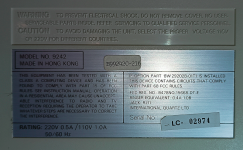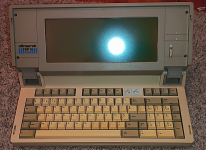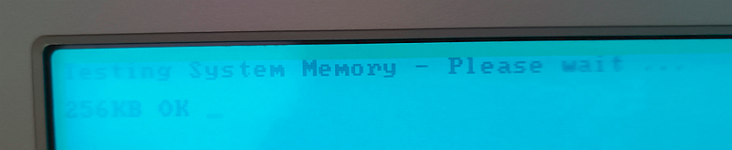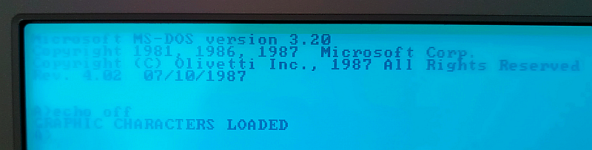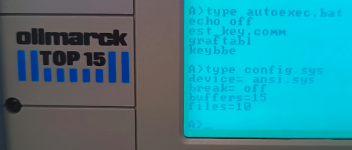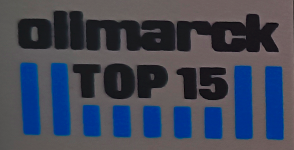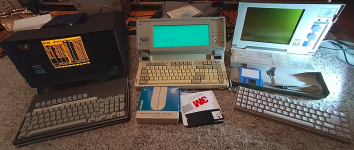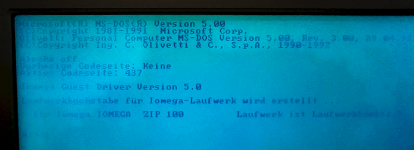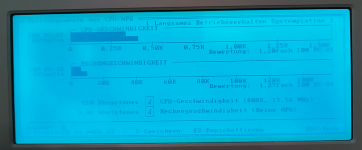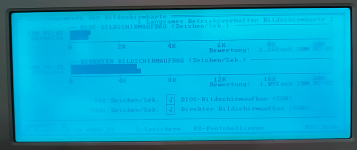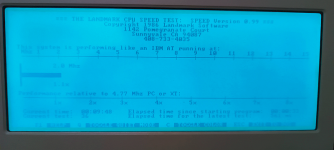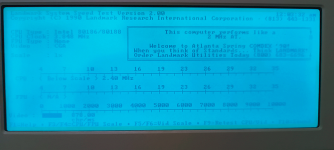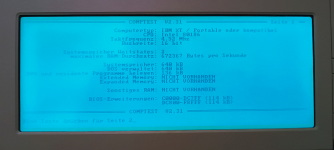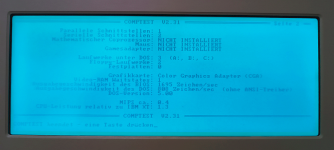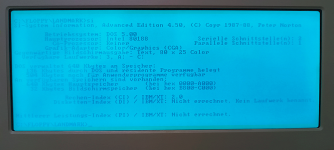1ST1
Veteran Member
Hello I have a XT class laptop with 80186 CPU here, called the "Olimarck Top 15". It is made in Hong-Kong, Model No 9242, serial no 2974 and it has the following FCC Req No:
B478NQ-15668-DT-E
The sticker on the bottom tells also that it complies to part 68 FCC rules if option part BW-29202B-01T1 is installed. Part 68 FCC rules means that the option would be a modem, see here.
Some research on the brand name Olimarck found out that this was a joint venture of Olivetti Belgium with a Mr. Van der Marck for software. And now there is this laptop which was advertized as "Olivetti compatible" in France - compatible to which model? Olivetti M21 / M24 would make sense as it was very popular, but that Olimarck can not support the 640x400 OGC graphics mode. A quite similar looking machine of Olivetti may would habe been the M22 laptop which only has been produced in 6 prototypes, it never came to market. Instead Olivetti then sold the 80c88 based Hitachi HL320 as the M15 which is much more modern design.
Besides the unusual 80186 CPU the Olimarck has two a bit more slim than usual 5.25 inch half height floppy drives and it looks like the lower drive can be replaced by a standard half height 5.25 inch drive. It has a 80x25 CGA LCD in half height (8:3). From a local french vendor I have an advertising of french magazine Micro-Systemes of february 1987 which tells that optionally it could be delivered with a 20 MB harddisk instead of the 2nd floppy drive. There is also a datasheet of Olivetti Netherlands that shows it. And in this data sheet and the french advertising it is called the Olimarck Top 15 / 25, mine is a 15 with dual floppy drive and french azerty keyboard layout.

The machine just arrived today from old owner and as it is cold outside, almost winter, now it needs to warmup after unpacking and protect from the humidity in the air before I can get it here in my room for testing and making pictures. But it should work and I want to find out if it has an ISA slot to insert an XT-IDE controller with a CF.
What can be found out about this laptop, for example with the FCC req number? I am not familar with the search functions on the FCC website.
Ideally we can find technical manual for the system? What is the original manufacturer in Hong-Kong? Has it been sold elsewhere, like in the US? Is there special software for it?
B478NQ-15668-DT-E
The sticker on the bottom tells also that it complies to part 68 FCC rules if option part BW-29202B-01T1 is installed. Part 68 FCC rules means that the option would be a modem, see here.
Some research on the brand name Olimarck found out that this was a joint venture of Olivetti Belgium with a Mr. Van der Marck for software. And now there is this laptop which was advertized as "Olivetti compatible" in France - compatible to which model? Olivetti M21 / M24 would make sense as it was very popular, but that Olimarck can not support the 640x400 OGC graphics mode. A quite similar looking machine of Olivetti may would habe been the M22 laptop which only has been produced in 6 prototypes, it never came to market. Instead Olivetti then sold the 80c88 based Hitachi HL320 as the M15 which is much more modern design.
Besides the unusual 80186 CPU the Olimarck has two a bit more slim than usual 5.25 inch half height floppy drives and it looks like the lower drive can be replaced by a standard half height 5.25 inch drive. It has a 80x25 CGA LCD in half height (8:3). From a local french vendor I have an advertising of french magazine Micro-Systemes of february 1987 which tells that optionally it could be delivered with a 20 MB harddisk instead of the 2nd floppy drive. There is also a datasheet of Olivetti Netherlands that shows it. And in this data sheet and the french advertising it is called the Olimarck Top 15 / 25, mine is a 15 with dual floppy drive and french azerty keyboard layout.

The machine just arrived today from old owner and as it is cold outside, almost winter, now it needs to warmup after unpacking and protect from the humidity in the air before I can get it here in my room for testing and making pictures. But it should work and I want to find out if it has an ISA slot to insert an XT-IDE controller with a CF.
What can be found out about this laptop, for example with the FCC req number? I am not familar with the search functions on the FCC website.
Ideally we can find technical manual for the system? What is the original manufacturer in Hong-Kong? Has it been sold elsewhere, like in the US? Is there special software for it?
Last edited: