twillkickers
Experienced Member
I'm trying to send some basic to my IIGS over the serial port from command line (CMD) in Windows to my IIGS - but I'm having some problems.
Some background info:
I type IN#2 in the command line on the IIGS so that the IIGS begins listening to the modem port.
I have a program file called MUNCH.txt (sample program copied from the internet, attached to this post.) I'm trying to send the entire file over to the IIGS. I've done this by using the type command in DOS:
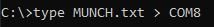
However the output to the IIGS is missing some characters towards the beginning of each line:

I am wondering why this is? Are my settings wrong?
However, when I use the below line to echo a single line to the IIGS, it comes out without any errors:
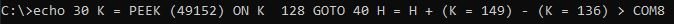

Also when I use type to print the text file to the CMD display, it comes out just fine.
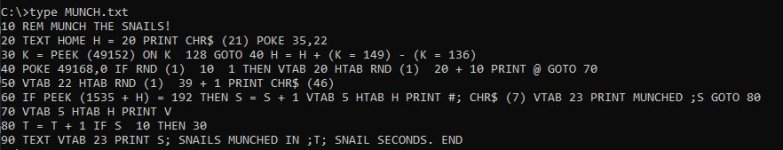
Any input on why the type command is not getting the text correct on the IIGS would be helpful. I appreciate it!
Some background info:
- I'm using COM8 on my Windows Machine (settings below)
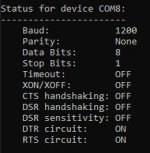
- I'm using the modem port on the Apple IIGS (settings below)

I type IN#2 in the command line on the IIGS so that the IIGS begins listening to the modem port.
I have a program file called MUNCH.txt (sample program copied from the internet, attached to this post.) I'm trying to send the entire file over to the IIGS. I've done this by using the type command in DOS:
However the output to the IIGS is missing some characters towards the beginning of each line:

I am wondering why this is? Are my settings wrong?
However, when I use the below line to echo a single line to the IIGS, it comes out without any errors:

Also when I use type to print the text file to the CMD display, it comes out just fine.
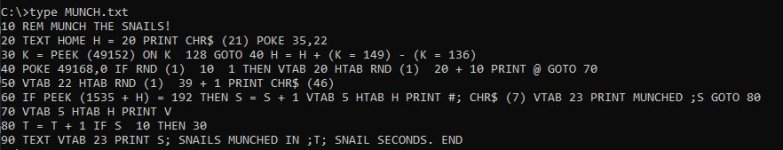
Any input on why the type command is not getting the text correct on the IIGS would be helpful. I appreciate it!

