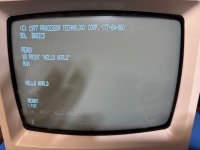ScutBoy
Experienced Member
I'm in the home stretch of restoring a SOL-20. I'm having issues using an external serial connection to a PC to load software.
I have a Windows machine with TeraTerm, and .ent files downloaded from sol20.org.
When I put the SOL into TERM mode and turn off LOCAL, I can see characters typed on the SOL keyboard on the PC screen, and characters typed on the PC on the SOL external display.
I do SET I=1 and then characters typed on the PC show up on the SOL screen, but I never get the > prompt, and when I type anything and hit return on the PC, it literally just does a carriage return and doesn't advance the line. I can force CR/LF in TeraTerm, but it doesn't make a difference.
The fact that I never get the prompt on the PC side leads me to believe there's something wrong upstream on the SOL side. I've verified bit rates/parity/stop bits/character and line delays, but none of these seem to make any difference overall.
I just started working on this last night, and so I haven't taken a deep dive into the manuals/schematics, but thought I'd check with the collective here in case someone has run across this before.
It's been a fun process getting this guy going - I'm looking forward to clearing this last hurdle!
I have a Windows machine with TeraTerm, and .ent files downloaded from sol20.org.
When I put the SOL into TERM mode and turn off LOCAL, I can see characters typed on the SOL keyboard on the PC screen, and characters typed on the PC on the SOL external display.
I do SET I=1 and then characters typed on the PC show up on the SOL screen, but I never get the > prompt, and when I type anything and hit return on the PC, it literally just does a carriage return and doesn't advance the line. I can force CR/LF in TeraTerm, but it doesn't make a difference.
The fact that I never get the prompt on the PC side leads me to believe there's something wrong upstream on the SOL side. I've verified bit rates/parity/stop bits/character and line delays, but none of these seem to make any difference overall.
I just started working on this last night, and so I haven't taken a deep dive into the manuals/schematics, but thought I'd check with the collective here in case someone has run across this before.
It's been a fun process getting this guy going - I'm looking forward to clearing this last hurdle!