Upcoming Events:
- VCF South West - June 14 - 16, Davidson-Gundy Alumni Center at University of Texas at Dallas
- VCF West - Aug 2 - 3, Computer History Museum, Mountain View, CA
- VCF Midwest - Sept 7 - 8 2024, Schaumburg, IL
- VCF SoCal - Mid February 2025, Location TBD, Southern CA
- VCF East - April 2025, Infoage Museum, Wall NJ
-
Please review our updated Terms and Rules here
You are using an out of date browser. It may not display this or other websites correctly.
You should upgrade or use an alternative browser.
You should upgrade or use an alternative browser.
SUN Ultra 60 no video suddenly.
- Thread starter FUNCLE
- Start date
No.1 for me on Suns that dont boot is memory. Worth checking. If you can access the serial port its worth looking at the log as it boots. NVRAM doesn't usually kill the framebuffer in my experience, unless its an unusual framebuffer setup - but it will stop the system booting probably and dump you at the OBP.
Yes, there was a memory module not seated correctly.. got the video back. But alas, the NVRAM was dead. I tried the "dremel method" to attach a coin cell battery holder and screwed up the NVRAM totally. This machine has always been an advneture. I'll get a new NVRAM and program it. I don't want to lose my Solaris 8 / WinXP installations.
Bob-O-Rama
Experienced Member
Hi,My SUN Ultra 60 no longer has video. The power button light is blinking as well. Checked jumpers, reseated CPU's and memory modules as well. Any suggestions out there? Thanks.
( More for whoever follows, as it looks like you have a root cause and a plan. )
Let the system sit powered on for 10 minutes. If NVRAM has finally died it will do an extremely detailed, slow, agonizing POST - but eventually will wake up the video. During this process you should observe the keyboard LED's changing state occastionally. IF the system wakes up the video, you should see a NVRAM warning or it failing to identify a boot device. From the OK prompt you can usually specify the boot device and it can boot.
If the sustem has multiple video cards you may see the monitor wake up but not display video - this is because the BIOS is addressing the "wrong" card, this can be addressed by removing the additional card / attaching a monitor to both cards, etc.
Once you confirm its the NVRAM ( ID PROM ) is the issue - you can get a modern replacement from Digikey and avoid all the grinding. At retail these are about $30, on e-bay maybe $6.

The modern version just has more NVRAM ( which the Sun ignores ) and is rates for higher clock rate ( which doesn't matter ). Then you can go though the agony of reprogramming it. You can google the "MKP" method, I ended up doing it this way after many failed folk remedies you will find. My box is an Ultra 60 Creator edition, so this should work fine for your. Obviously... don't use my MAC address
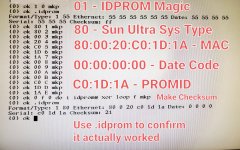
I posted a thread on Twitter about it... I know everyone is all about batter surgery, and that's fine, but as a modern replacement is available you can avoid that and if you really want, you can do the dremel on the old one and "for the next time" which will likely be 10 years from now. Note also that there are several compatible versions, varying by max clock speed and NVRAM size, you can download the data sheet and compare the pinout with the model above, or the sheet for the original one ( after carefully peeling the IDPROM label off it ).
-- Bob
Last edited:
mdog69
Experienced Member
The NVRAM has a battery and a 32.768kHz crystal.Yes, there was a memory module not seated correctly.. got the video back. But alas, the NVRAM was dead. I tried the "dremel method" to attach a coin cell battery holder and screwed up the NVRAM totally. This machine has always been an advneture. I'll get a new NVRAM and program it. I don't want to lose my Solaris 8 / WinXP installations.
If you damage the crystal, buy another one and solder it to the terminals opposite the battery connections.
I had to do this once with a M48T02 installed in a Sparc IPX - mashed the crystal.
That device now has a CR2032 cell holder hot glued over the bare crystal.
The IPX was picky about "old" and "new" 48T02 devices. Apparently it uses some undocumented feature not present on newer devices, so "getting the dremel out" for an IPX or any other box that uses a 48T02 instead of a T08/T18/T58/T59 is always a good idea...
Bob-O-Rama
Experienced Member
For one thing the 48T02 is a 24 pin device and the 48T08 / 18 /... are 28 pin devices, so it would be a neat trick shoving one of those into that system.
mdog69
Experienced Member
That was never suggested, because even if you adapted (say) a M48T08 to fit in a M48T02 socket, it wouldn't work due to the IPX's use of undocumented functions.For one thing the 48T02 is a 24 pin device and the 48T08 / 18 /... are 28 pin devices, so it would be a neat trick shoving one of those into that system.
mdog69
Experienced Member
Maybe the box is trying to do a diagnostic boot from the device defined by diag-device (default for diag-device is "net")-Oh well.. the quest continues. Dropped in a M48T59Y-70PCIU, but now I'm stuck in an endless cycle.. auto-negotiating Network Link.
Try setting diag-switch to false, which should tell the box to boot normally (if auto-boot is set to true) using boot-command, boot-device and boot-file.
No Thanks, both video and sound cards are fine. What I really need to replace is the CDROM drive. That died while re-installing the OS.I just had a sun ultra 60 in my possession. I kept the video and sound card from it for some reason. Would you like them for the cost of shipping? I have no use of them otherwise.
I gave that a try, but I'm guessing the hard drive had been corrupted and no longer able to boot. So, it's cycles to next boot device. The CDROM drive failed to add to my misery. (It's a good thing I like a challenge)Maybe the box is trying to do a diagnostic boot from the device defined by diag-device (default for diag-device is "net")
Try setting diag-switch to false, which should tell the box to boot normally (if auto-boot is set to true) using boot-command, boot-device and boot-file.
A modern replacement that still has the battery internally and non-changeable is hardly a modern replacement. And on top of that, $30 is not a bargain either. All you do with those is to postpone the issue for some years.I know everyone is all about batter surgery, and that's fine, but as a modern replacement is available
