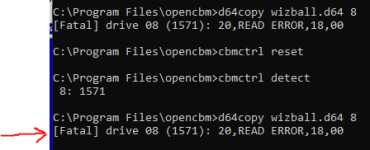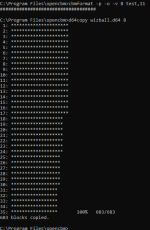Taffer
Experienced Member
I'm heavy into IBMs and know very little about Commodores. I recently was given an SX-64. It works when a game cartridge is inserted, sound, video, screen work, keyboard and joystick work.
However, without a cartridge inserted, it just goes to a blank white screen with a blue border. Pic attached.
What needs to be replaced? Is it SX-64 specific?
I do have a C64 breadbin that works except has no sound I'd be willing to take parts from. From my research on that breadbin, it's an "early" model.
Thanks for the help.
However, without a cartridge inserted, it just goes to a blank white screen with a blue border. Pic attached.
What needs to be replaced? Is it SX-64 specific?
I do have a C64 breadbin that works except has no sound I'd be willing to take parts from. From my research on that breadbin, it's an "early" model.
Thanks for the help.