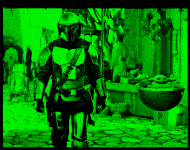nikola-wan
Veteran Member
Grayscale (or greenscale) BMP image viewer program in BASIC on Tektronix 4050 series vector graphics personal microcomputers - first introduced in 1975! I'm using a Tektronix Graphics Enhancement ROM PACK which not only accelerates vector drawing speed but is also capable of drawing fast DOT patterns. I have created fifteen 4x4 dot patterns at the native 1024x800 resolution of the Tektronix 4050 storage tube vector monitor. Each dot pattern from 1 to 15 contains one vector per dot up to 15 dots to emulate variable 'pixel' brightness - with the "zero" value represented as no dot pattern. I take advantage of the 1024 D/A resolution of the computer to position each 4x4 dot pattern in adjacent horizontal and vertical locations to have a maximum image resolution of 256 horizontal by 200 vertical grayscale 'pixels'.
My current BASIC program is 133 lines and 3904 bytes. It can run on any Tektronix 4050 computer with at least 32KB of RAM.
Program and Data File posted on my Tektronix 4050 program repository on github:
https://github.com/.../tree/master/4050_Grayscale_BMP_Viewer

Darkened BMP image input to viewer program

'original' grayscale 256x144 BMP

My current BASIC program is 133 lines and 3904 bytes. It can run on any Tektronix 4050 computer with at least 32KB of RAM.
Program and Data File posted on my Tektronix 4050 program repository on github:
https://github.com/.../tree/master/4050_Grayscale_BMP_Viewer

Darkened BMP image input to viewer program

'original' grayscale 256x144 BMP