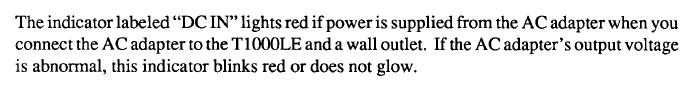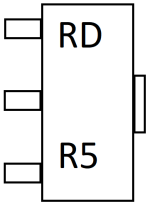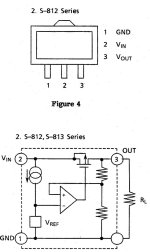Zythen
New Member
I bought a second hand Toshiba T1000LE (not working of course) and I am having trouble fixing it. It came with a working DC charger and when plugging it in and trying turning it on did this:
Just some quick light blink and a noise from the floppy drive that it is trying to do something.
The problem is that i won't turn on so after a bunch searching later I had found a post on this forum recommending replacing the, on my machine, very leaky electrolytic capacitors.
So I had went out and bought Panasonic replacements for all the capacitors on the motherboard and on the power circuit.
2X 10V 220uf
2x 25V 120uf
2X 35V 220uf
1X 6.3V 1000uf
4X 25v 220uf
But now after replacing all the caps and very thoroughly cleaning the motherboard the only thing working again is the battery charging but still the laptop is still not turning on.
The battery charges a little but being ~30 years old at this point i didn't have hope for it but it does hold a little bit of charge.
The CMOS/RTC battery on the motherboard is at a whole 0.4 volts so that needs replacing but i don't know if that is preventing it from turning on.
Adding a different 7.2 volt power source to the battery pins did not make a difference but it should power on without a battery installed.
There are no visual damages to components that i can see that would indicate them not working.
After cleaning the motherboard i found some sketchy traces that looked broken but i measured all the questionable traces and they all still worked, could still have missed something.
After replacing the caps I was checking the voltages on the points on the images on this comment, I have attached my voltages in this post as well as pictures of both sides of 1 side of the motherboard.
now my voltages are really different at some points so that would explain why its not working properly but i have no idea where those voltages come from or why they are wrong.
Now I am at a loss, the laptop is still not working and I don't know where and how to continue troubleshooting so here I am asking for your help.
Thanks in advance.
Just some quick light blink and a noise from the floppy drive that it is trying to do something.
The problem is that i won't turn on so after a bunch searching later I had found a post on this forum recommending replacing the, on my machine, very leaky electrolytic capacitors.
So I had went out and bought Panasonic replacements for all the capacitors on the motherboard and on the power circuit.
2X 10V 220uf
2x 25V 120uf
2X 35V 220uf
1X 6.3V 1000uf
4X 25v 220uf
But now after replacing all the caps and very thoroughly cleaning the motherboard the only thing working again is the battery charging but still the laptop is still not turning on.
The battery charges a little but being ~30 years old at this point i didn't have hope for it but it does hold a little bit of charge.
The CMOS/RTC battery on the motherboard is at a whole 0.4 volts so that needs replacing but i don't know if that is preventing it from turning on.
Adding a different 7.2 volt power source to the battery pins did not make a difference but it should power on without a battery installed.
There are no visual damages to components that i can see that would indicate them not working.
After cleaning the motherboard i found some sketchy traces that looked broken but i measured all the questionable traces and they all still worked, could still have missed something.
After replacing the caps I was checking the voltages on the points on the images on this comment, I have attached my voltages in this post as well as pictures of both sides of 1 side of the motherboard.
now my voltages are really different at some points so that would explain why its not working properly but i have no idea where those voltages come from or why they are wrong.
Now I am at a loss, the laptop is still not working and I don't know where and how to continue troubleshooting so here I am asking for your help.
Thanks in advance.