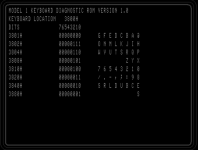Upcoming Events:
| VCF West | Aug 01 - 02 2025, | CHM, Mountain View, CA |
| VCF Midwest | Sep 13 - 14 2025, | Schaumburg, IL |
| VCF Montreal | Jan 24 - 25, 2026, | RMC Saint Jean, Montreal, Canada |
| VCF SoCal | Feb 14 - 15, 2026, | Hotel Fera, Orange CA |
| VCF Southwest | May 29 - 31, 2026, | Westin Dallas Fort Worth Airport |
| VCF Southeast | June, 2026 | Atlanta, GA |
-
Please review our updated Terms and Rules here
You are using an out of date browser. It may not display this or other websites correctly.
You should upgrade or use an alternative browser.
You should upgrade or use an alternative browser.
TRS-80 Model 3 - mice damage, CPU and ROMs removed
- Thread starter gerha7
- Start date
ldkraemer
Veteran Member
Remember, that your DiagROM has a Jumper that when placed in the Other position
is a Keyboard test of the ROW Column Matrix. You will need to depress a Key
as the program is running and it should show the transition from 1 to zero as
you depress each key.
You should be able to test the address lines as they are toggled and shorted to
the Data Lines for the Row/Column Matrix.
Larry
is a Keyboard test of the ROW Column Matrix. You will need to depress a Key
as the program is running and it should show the transition from 1 to zero as
you depress each key.
You should be able to test the address lines as they are toggled and shorted to
the Data Lines for the Row/Column Matrix.
Larry
Attachments
Last edited:
VERAULT
Veteran Member
- Joined
- Jan 30, 2012
- Messages
- 9,999
yep. Model II keyboard rebuilds are a tedious and torturous act of frustration.. But you get there in the end.. Its not hard. I have been putting one off for a long time.Hmm, that's bad luck then. It's going to take ages to fix all those keys.
Larry, I tried the diagnostic ROM for the keyboard test and pressing any key doesn't do anything--nothing changes on the screen. I tried shorting as well, and still nothing. But the diagnostic ROM behaves erratically, in that when testing the RAM or keyboard, it displays the large (32 column) characters, and every *other* column/character is displayed. Every once in a while it displays fine as 64 columns. I just did the RAM test a few minutes ago and it displayed in 64 columns. But twice tonight I tested for the keyboard and it still displays 32 columns--every other column/character. I tried shorting letters G F E D C and none of the zeros changed to a 1.
Note, the attached image for the keyboard test shows the 32 column issue, it's just luck/chance that every other column removed the space in between each letter, but in the 0/1 columns, only 4 (not 8) columns are displayed. Knowing this, I tried to test every letter in the first row (G, F, E, D, etc.) and another row, but none of the zeros ever changed to a 1. Also, not sure why some 1's appear--it's always like that. I assume all should be zero, until a key is pressed.
Note #2. As you can see I'm using an IBM monitor (5153). The monitor's input specs don't match exactly what the M3 video is giving (and there isn't a horizontal size/hold knob), so the first column is out of view on the left.
Note, the attached image for the keyboard test shows the 32 column issue, it's just luck/chance that every other column removed the space in between each letter, but in the 0/1 columns, only 4 (not 8) columns are displayed. Knowing this, I tried to test every letter in the first row (G, F, E, D, etc.) and another row, but none of the zeros ever changed to a 1. Also, not sure why some 1's appear--it's always like that. I assume all should be zero, until a key is pressed.
Note #2. As you can see I'm using an IBM monitor (5153). The monitor's input specs don't match exactly what the M3 video is giving (and there isn't a horizontal size/hold knob), so the first column is out of view on the left.
Attachments
ldkraemer
Veteran Member
I'm traveling headed for Sun City, AZ. When I arrive I'll look into what sets 32 Char vs 64 Char.
It should come up in 64 Character Mode.
Larry
It should come up in 64 Character Mode.
Larry
Hello all. On my TRS-80 Model 3, I'm looking to replace the black and white wires that come from the power cord and connect to the PSU(s). But I'm having trouble finding the 3-contact (only 2 are used) connectors that connect to the male (two post) connector on the PSU. Since I have two PSU's the first connector 'vampires' off of the hot and neutral wires, then about a 12 inches further, the hot and neutral wires are terminated at the second connector. Has anyone ordered these, if so, where and what is the technical description or manufacturer/part number?
Also, I can't find an 8-pin FFP/flat-flexible cable long enough to replace the old one. It's the cable that connects right above the CPU to a connector at the top of the motherboard. I found one on DigiKey but it's only 8 inches long, and the original is 8.5 inches. The only ones longer are only sold in bulk. Has anyone replaced this cable and where did you purchase it? Thanks.
Also, I can't find an 8-pin FFP/flat-flexible cable long enough to replace the old one. It's the cable that connects right above the CPU to a connector at the top of the motherboard. I found one on DigiKey but it's only 8 inches long, and the original is 8.5 inches. The only ones longer are only sold in bulk. Has anyone replaced this cable and where did you purchase it? Thanks.
ldkraemer
Veteran Member
I can't remember what that 115 VAC White Plug's name is but it might be a MOLEX.
I might have some Pins for it back in MO. Digikey has Pins if it is a MOLEX.
You can filter by CRIMP and NON-GENDERED.
But, it might be a different Brand Plug.
Larry
I might have some Pins for it back in MO. Digikey has Pins if it is a MOLEX.
You can filter by CRIMP and NON-GENDERED.
But, it might be a different Brand Plug.
Larry