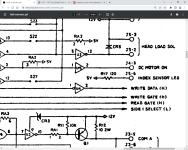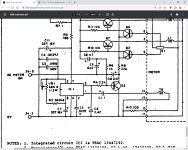Gary C
Veteran Member
Quick question
We have a model 3 on the bench and with the diagnostic rom, it all seems to be fine, however the U104 ROM when read, x00 contains x25 rather than xF3 from the image online, all other locations are fine. As F3 is DI disable interrupts which looks like the first thing you would have in the bootrom it looks like a single bit of bitrot means this ROM is toast.
Is a MCM68766 a suitable replacement EPROM ?
Its the setting I used to download the image from the ROM to check
We have a model 3 on the bench and with the diagnostic rom, it all seems to be fine, however the U104 ROM when read, x00 contains x25 rather than xF3 from the image online, all other locations are fine. As F3 is DI disable interrupts which looks like the first thing you would have in the bootrom it looks like a single bit of bitrot means this ROM is toast.
Is a MCM68766 a suitable replacement EPROM ?
Its the setting I used to download the image from the ROM to check