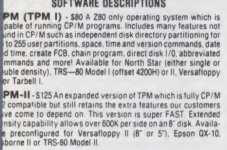Made a little progress. There appears to be multiple iterations of this Subdir program. Some related, some might not be.
SubDir 1.0 on Ira's site. No-one seems to know where that one came from and listed as 'unknown programmer'. Looks like it was for LDos 5.x. This was re-released in TRSLink Magazine #29.
SubDir 2.1 This was an revised version of the program done by Richard VanHouten. This is listed as SD56V21.ZIP (or .ARC) and was released in TRSLink Magazine #29.
Model 4 Subdirectory Utilities. This is the one with that nice PDF. Since we have no idea where to find this, can't really tell if it was modified from the earlier programs or David Goben made something completely different. While the older SubDir programs only had CD, MkDir, RmDir and PWDx (some kind of path command), this version has a few more tools including SCAT (Subdirectory CAT?), SDIR (Subdirectory DIR), Unremove (undelete?), and Swap command.
Anyway, SD56V21 document says it's offered to the public domain, so i'm going to attach it here since there shouldn't be any copyright issues. There is also the ASM source code included which encompasses both 1.0 and 2.1 files (so no need to hunt down the 1.0 archive on Ira's site).
Would be nice to find that David Goben one, but I'm not sure if it'll do anything more or better.
View attachment SD56V21.ZIP