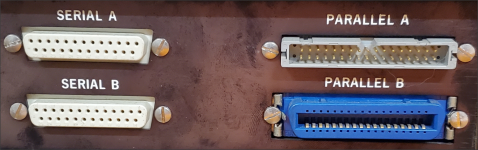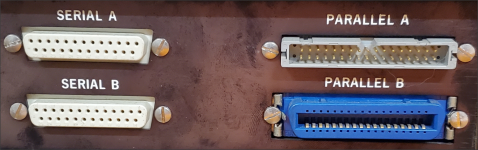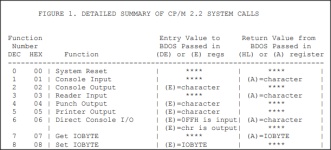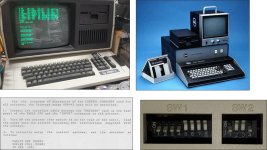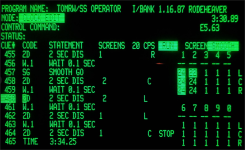OK thanks much for that. One challenge I have now is being able to identify the various possibilities to assign the printer to. Also, once set, how can I choose (if I must choose) the correct output? My machine has two parallel outputs.
CP/M has a fixed (and final) list of physical devices, and a fixed (and final) list of logical devices, and there is a limited number of possible assignments from one to the other. The full table is listed here:
https://www.seasip.info/Cpm/iobyte.html
How the physical devices are mapped onto your ports (if at all) depends on your CP/M BIOS. I would guess that one of the parallel ports is assigned to the LST: device (LIST), and the other one maybe as UL1: (user-defined printer), but I do not know for sure.
I found the STAT application and attempted to assign "LPT", and then "LPT1", as my machine has two parallel ports. Both of those came back as an "Invalid Assignment".
LPT1 does not exist, but LPT: definitely does. You probably ignored the colons, these are required.
CP/M and CP/M programs do very limited or no error handling, so you have to precise in your input or things will just fail (or corrupt data).
I wonder if I should be looking for a 34-pin ribbon-cable style printer cable for use in the "other" parallel printer port (see the pic at the top of this thread).
IBM PCs use a 25-pin D-SUB connector and corresponding printers use a 36-pin Centronics connector. Your need to figure out the pinout for your system first, just getting a random cable off the internet may or may not work, and you don't learn anything useful if it does not.
Your system uses two different connectors for its parallel ports, so the manufacturer likely designated one of them as a printer port (and the other one for an external floppy or other device). Port B might be a dedicated printer port for use with a centronics-centronics cable, but I don't have experience with actual vintage CP/M machines and don't know. Try to find the manual for your machine's CP/M version...
Going in a different direction here, my LX-80 has various dipswitches, the function of which I do not know at the moment, but I assume I can easily find out. I also found a passage in the manual for an earlier version of the Eagle, which is an S-100 bus computer also running CP/M. I cannot say if this info can be equated with the computer in front of me, but it suggests that printer switch settings are crucial to printing from this machine.
Well, switches usually exist for a reason, so they tend to be important. Where serial printers require specific setting to be correct for any communication to happen (baud rate, data and stop bits, parity), parallel printers only require the switches to print
correctly. Simply sending ASCII characters should print
something; the switches then set some details.
Here are photos of the Eagle I am trying to print from (on the left), the older Eagle the passage was written for (on the right), the manual passage referring to printer switches, and the dipswitches on my LX-80.
The manual passage refers to a
serial printer, not a parallel printer.