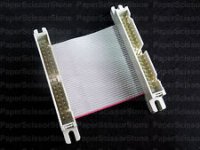Hans01
Experienced Member
An easy way to handle DOM images.
You need an USB2IDE adapter, like http://www.ebay.nl/itm/USB2-0-USB-T...551026?hash=item282b718232:g:ABcAAOSwCGVX93Y4
and a male to male gender changer cable http://www.ebay.nl/itm/40-Pin-2-inc...319411?hash=item3ce35951b3:g:CkYAAOSws65TpmIS
Don't use an adapter to connect two cables
First open the usb2ide adapter carefully and make a connection between +5 volt and pin 20 from the 40 pin ide-connector.
Now connect the gender changer cable to the adapter and insert a DOM.
Download the HDD-Raw-Copy tool http://hddguru.com/software/HDD-Raw-Copy-Tool/ and run the program.
*) This program can easily be used to backup, restore and exchange CF and SD cards and any kind of removable storage devices.
Choose for source the DOM image *.imgc and as destination the DOM to load the image into. Use 128Mb. DOMs.
You can download an image with many Model II and Model 3,4 files. Not all will run as some of them are hardware dependent.
Just try them. https://www.dropbox.com/s/uyzigm74crgstds/MII-DOM.imgc?dl=0
Of course you can also use this hardware to backup your DOMs.
Disk images:
Bootdisk in IMD format: https://www.dropbox.com/s/q6lk1pprlug6rnn/DOM_BOOT.IMD?dl=0
Bootdisk in hfe (HxC) format: https://www.dropbox.com/s/if2tpamey5ibybh/DOM_BOOT_IMD.hfe?dl=0
You need an USB2IDE adapter, like http://www.ebay.nl/itm/USB2-0-USB-T...551026?hash=item282b718232:g:ABcAAOSwCGVX93Y4
and a male to male gender changer cable http://www.ebay.nl/itm/40-Pin-2-inc...319411?hash=item3ce35951b3:g:CkYAAOSws65TpmIS
Don't use an adapter to connect two cables
First open the usb2ide adapter carefully and make a connection between +5 volt and pin 20 from the 40 pin ide-connector.
Now connect the gender changer cable to the adapter and insert a DOM.
Download the HDD-Raw-Copy tool http://hddguru.com/software/HDD-Raw-Copy-Tool/ and run the program.
*) This program can easily be used to backup, restore and exchange CF and SD cards and any kind of removable storage devices.
Choose for source the DOM image *.imgc and as destination the DOM to load the image into. Use 128Mb. DOMs.
You can download an image with many Model II and Model 3,4 files. Not all will run as some of them are hardware dependent.
Just try them. https://www.dropbox.com/s/uyzigm74crgstds/MII-DOM.imgc?dl=0
Of course you can also use this hardware to backup your DOMs.
Disk images:
Bootdisk in IMD format: https://www.dropbox.com/s/q6lk1pprlug6rnn/DOM_BOOT.IMD?dl=0
Bootdisk in hfe (HxC) format: https://www.dropbox.com/s/if2tpamey5ibybh/DOM_BOOT_IMD.hfe?dl=0
Attachments
Last edited: