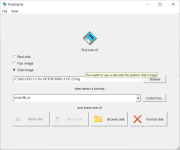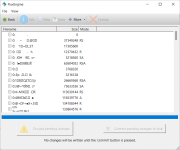pdevine
Experienced Member
If you have the drive connected, the command line as simple as:
/fluxengine write victor9k_ss -i "msdos3.1_ss_real.img"
the above is for single sided disks or for double sided:
./fluxengine write victor9k_ds -i "ms-dos-2.9-crosstalk.img"
the ss and ds at the end of the victor9k is the only difference. You need to have a 96 tracks per inch 5.25" drive. Other than that I think any of them will work.
/fluxengine write victor9k_ss -i "msdos3.1_ss_real.img"
the above is for single sided disks or for double sided:
./fluxengine write victor9k_ds -i "ms-dos-2.9-crosstalk.img"
the ss and ds at the end of the victor9k is the only difference. You need to have a 96 tracks per inch 5.25" drive. Other than that I think any of them will work.